How to Install Google Chrome Browser on Windows 10
Welcome to this tutorial on how to install Google Chrome Browser on Windows 10 and 11. In this video, we will also show you how to setup the default browser
We will guide you step by step on how to download and install the latest version of Google Chrome on your Windows 10 PC.
Google Chrome is one of the most popular web browsers out there, and it offers a wide range of features and tools that can enhance your browsing experience. Whether you're a seasoned user or new to Google Chrome, this tutorial will help you get started with using this browser on your Windows 10 device.
We'll start by showing you how to download the installation file for Google Chrome from the official website. Then, we'll guide you through the installation process, including how to customize your settings, set up bookmarks, and more.
If you're looking for a fast and reliable web browser that can help you get the most out of your online experience, Google Chrome is a great choice. So, let's get started and install it on your Windows 10 PC today!
🔗🔗Links in This Video 🔗🔗
Google Chrome Browser: https://www.google.com/chrome/
🙌🙌 Amazon Affiliate Link 🙌🙌
https://amzn.to/3m2Sokq
____________________________________________________________________
📷📷 My Video Equipment 📷📷
USB Mic - https://amzn.to/40XiAeS
Cam/Phone Mic - https://amzn.to/40W4YAC
Camera - https://amzn.to/3zrt4YA
💰💰Save Money💰💰
$25 Verizon Unlimited Everything ($20 OFF w\ Link) - https://www.visible.com/get/?3P8Z3ZT
📌📌Subscribe📌📌
https://www.youtube.com/@BleepingWorl...
🎬🎬 All Playlists on Bleeping World 🎬🎬
https://www.youtube.com/@BleepingWorl...
🌐🌐Website🌐🌐
https://www.bleepingworld.com/
____________________________________________________________________
Hash Tags:












![How to Deactivate Facebook Account [PC]](https://images.videosashka.com/watch/vSAkfKInnnc)









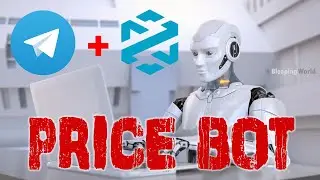


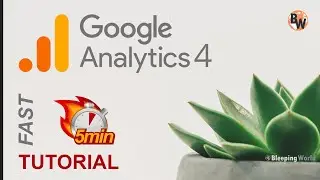

![How to Launch a Token on Solana | Market & Liquidity Pool [Part 2]](https://images.videosashka.com/watch/CnE9quEZCMk)
![How to Create A Token on Solana [No Code] - Part 1](https://images.videosashka.com/watch/EwnZ28orUWQ)


