How to Update Canon Firmware | R8 R50 R6 R7 RP R10 Camera + Lens
Update All Canon Cameras & Lenses. In this tutorial we will go step by step to update Canon R8 Firmware but this updating method will work on all Canon Mirrorless cameras and lenses like the EOS R50, R3, R5, R6, R7, RP, R10, and R100.
Update Canon Lenses like the L-Series, 16mm, 50mm, 35mm, 85mm. If you have any trouble updating please keep in mind that some mirrorless cameras were made for distribution in different countries. Make sure to download the firmware update that the for the region that your camera belongs to. If you encounter any issues, bugs, problems you should contact Canon directly and give them your serial number of the Canon camera you are trying to update with the latest firmware.
🔗🔗Links in This Video 🔗🔗
usa.canon.com
https://amzn.to/3uzOiVc
📌📌Subscribe📌📌
https://www.youtube.com/@BleepingWorl...
____________________________________________________________________
📷📷 My Video Equipment 📷📷
My Desk Mic - https://amzn.to/3NqlqFb
My Audio Interface - https://amzn.to/40uyFK9
My Camera Mic - https://amzn.to/3uzOiVc
My Vlog Camera - https://amzn.to/48rTGHH
💰💰Save Money💰💰
$25 Verizon Unlimited Everything ($20 OFF w\ Link) - https://www.visible.com/get/?3P8Z3ZT
🙌🙌 Amazon Affiliate Link 🙌🙌
https://amzn.to/3m2Sokq
🎬🎬 All Playlists on Bleeping World 🎬🎬
https://www.youtube.com/@BleepingWorl...
🌐🌐Website🌐🌐
https://www.bleepingworld.com/
____________________________________________________________________
Hash Tags: #Canon #firmwareupdate #software #firmware #updates












![How to Deactivate Facebook Account [PC]](https://images.videosashka.com/watch/vSAkfKInnnc)









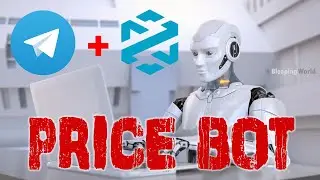


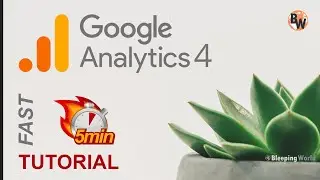

![How to Launch a Token on Solana | Market & Liquidity Pool [Part 2]](https://images.videosashka.com/watch/CnE9quEZCMk)
![How to Create A Token on Solana [No Code] - Part 1](https://images.videosashka.com/watch/EwnZ28orUWQ)


