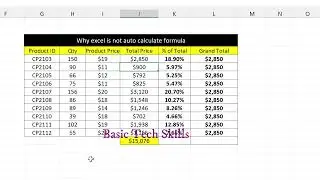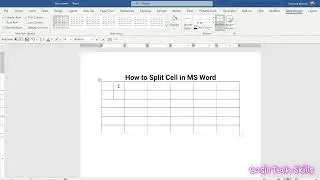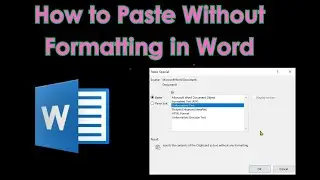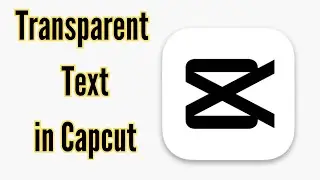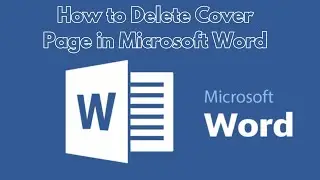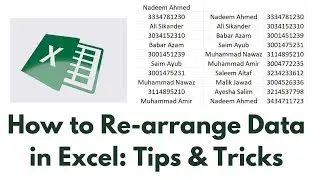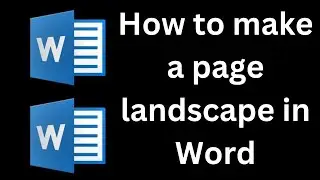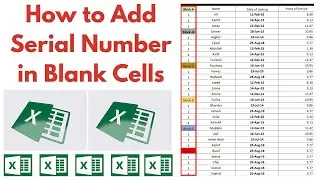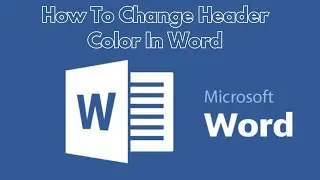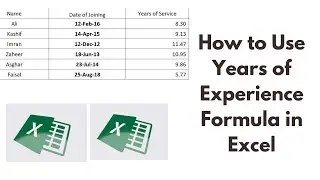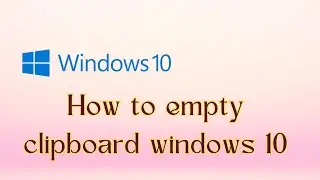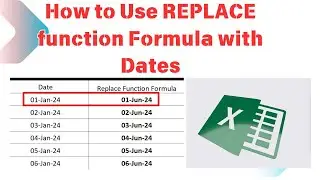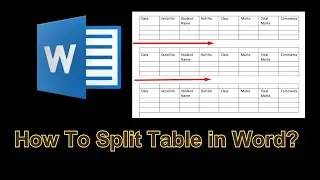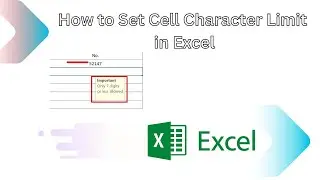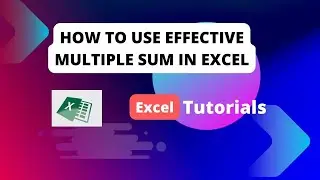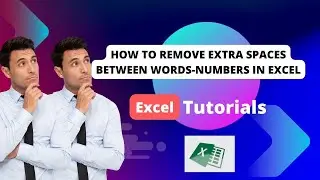How to change the worksheet tab color in Excel (5 methods).
In this Excel tutorial, you will learn how to change the worksheet tab color in Excel (5 methods).
Shortcut Keys for Tab Colors:
ALT + H + O + T
ALT + O + H + T
If you want to change all of your tabs to the same color, use this method:
Right-click on one of the tabs.
Click "Select All Sheets."
Right-click on any of the tabs again.
Select "Tab Color."
Choose the color you want to apply to the tabs.
#exceltutorial #exceltricks #exceltips #excellearning #learnexcelfree #learnexcelinhindi
We will show you tips and tricks to simplify your computer's operations. I will try to provide maximum solutions here. I request that you watch the entire video and use the pause button to understand every step. I will upload more tutorials in my upcoming videos. If you need help with the related topic, kindly write it in the comment section. My purpose in making this video is to help people who are beginners. I warmly welcome your valuable suggestions. Learning and getting accustomed to new technology is required at every stage of life, and basic tech skills make learning an interesting and enjoyable experience. Your feedback in the form of comments would make this experience better and more tailored to your needs.
I am so happy to have you here! Don't forget to subscribe to my channel.
Thanks for coming...
Keep watching and keep learning.
Have a great day.
Disclaimer: This video is only for technical knowledge; always consult an expert for any technical changes to your computer or laptop.
thanks