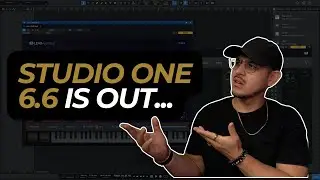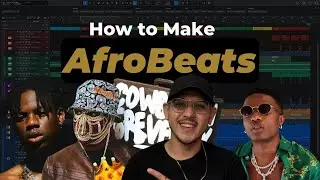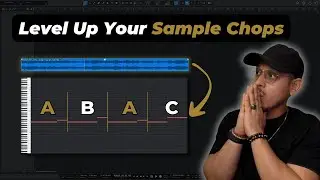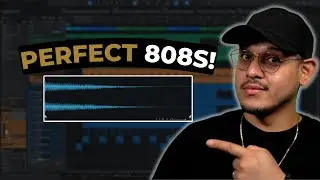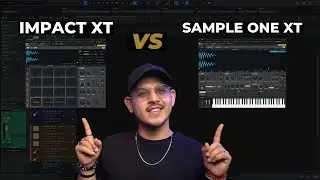The Best Way to Organize and Backup Your Beats/Music | 2022
🚨 Speed Up Your Studio One Workflow (Free Macro Toolbar):
https://www.ivancalderon.com/freetoolbar
► Spark your creativity and get rid of beat block. Download My FREE Production Loop Kit: https://geni.us/FreeLoopKit
🔗 VIDEO LINKS:
‣Stream Deck (Affiliate Link): https://geni.us/Stream_Deck
‣Alfred (Mac Only): https://www.alfredapp.com/
‣Carbon Copy Cloner (Mac Only): https://bombich.com/
‣Sessions Drive (Affiliate Link): https://geni.us/U9VVXbt
‣Samples Drive (Affiliate Link): https://geni.us/Qj6IZUy
‣Backup Drive (Affiliate Link): https://geni.us/iB10GO
🛠️ The Studio One Tools I Use (And Recommend):
‣ Beat Maker’s Toolbar – Speed up your beat-making process with custom macros:
👉 https://geni.us/BeatMakersToolbar
‣ Studio One Essentials Pack – My full toolkit of production & engineering templates + toolbar:
👉 https://geni.us/EssentialsPack
‣ Studio One Master Suite – Everything in the Essentials Pack + my Studio One course to help you master the entire production process:
👉 https://geni.us/MasterSuite
⏰ Timestamps:
0:00 - Intro
0:42 - Samples Organization
1:02 - Beat Organization
5:37 - My Productivity Power Tools
6:37 - My Backup Workflow
📝 ABOUT THIS VIDEO
Do you ever struggle with staying organized with your music?
I did.
As producers, we can get really good at the creativity part, but sometimes, we need a little help with the business side of things.
Over the years, I've realized that having a proper file storage/organization system for my music can provide numerous benefits, such as; working faster/more efficient to help maintain inspiration, allowing me to continue ideas so that I can actually finish my music, and being prepared in case an opportunity ever presents itself.
In today's video, I want to break down my exact workflow for how I store, organize, and backup my beats and music projects so that you can be more intentional and make more music. My goal is to give you a practical and straightforward guide so that you can create some order within your files and make the most out of your music.
In this video, you will learn:
How to create an effective storage workflow to keep the inspiration flowing and music easy to find.
How to make showcasing your beats/music effortless.
How to effectively backup your music, so you never lose a thing.
#ProducerTips #BeatOrganization #BeatStorage





![CALLIGRAPHY ON IPAD TABLET [Arabic script on an abstract background]](https://images.videosashka.com/watch/Uu6CVlzLGhA)