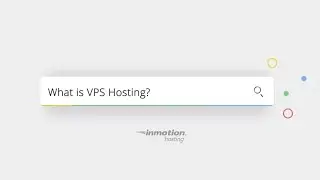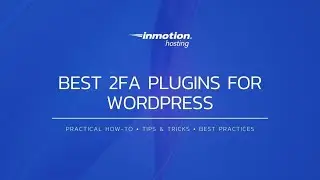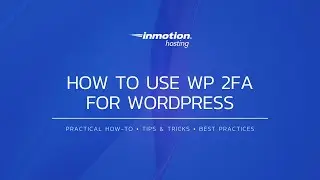How to Create a robots.txt file in WordPress with All in One SEO Pack WordPress Plugin
Learn how to make a robots.txt file for your WordPress website, which can give you more control of what can and cannot crawl your website. Below is an outline of the steps.
1. Log into the WordPress Dashboard.
2. Click "All in One SEO" then "Feature Manager."
3. Find the robots.txt feature and click the "Activate" button.
4. Click the "Robots.txt" link in the "All in One SEO" menu.
5. You can then add your rules as needed. Click "Add Rule" to save them. This will automatically generate a robots.txt file that includes your rules.
Read more in our full article on how to Create a robots.txt file in WordPress with All in One SEO Pack:
▶︎ https://www.inmotionhosting.com/suppo...
About Us:
InMotion Hosting was founded in 2001 and provides personal and business web hosting for everyone! For more information about our WordPress optimized hosting plans, visit us at:
▶︎ https://www.inmotionhosting.com/wordp...
#WordPressSEO #AllinOneSEO








![This Hosting Provider Ticks ALL the Boxes [BRAND NEW Technology]](https://images.videosashka.com/watch/2YaTLozg44o)