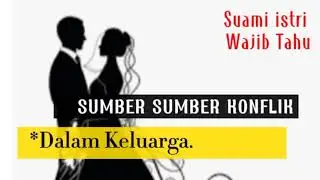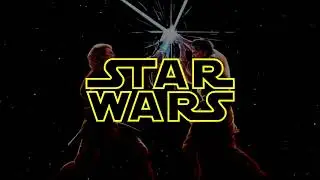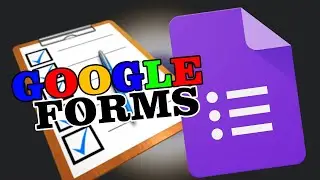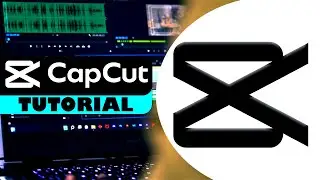HOW TO CREATE A BASS BOUNCE EFFECT IN PREMIERE PRO
Want to add a bass bounce video effect to your project in Adobe Premiere Pro? This tutorial will show you step-by-step how to sync your visuals with the beat of the music for an exciting, dynamic effect that makes your footage "bounce" to the bass drop!
In this video, we’ll cover:
By the end of this tutorial, you’ll know how to bring your footage to life with a bass bounce effect that will have your viewers hooked!
🔔 Don’t forget to like, comment, and subscribe for more Premiere Pro tips and tricks!
Timestamps:
00:00 - Intro
00:09 - Creating Adjustment Layer
00:19 - Adding the Effect
01:13 - Subscribe
Other Related Videos:
How to Freeze Frame in Premiere Pro: • HOW TO FREEZE FRAME IN PREMIERE PRO
How to Do Logo Shine Effects in Premiere Pro: • HOW TO DO A LOGO SHINE EFFECT IN PREM...
How to Zoom in on a Particular Part of an Image in Premiere Pro: • HOW TO ZOOM IN ON A PATICULAR PART OF...
How to Add Text in Premiere Pro: • HOW TO ADD TEXT IN PREMIERE PRO (Begi...
Premiere Pro Beginners Tutorial: • PREMIERE PRO BEGINNERS TUTORIAL
#PremierePro #BassBounceEffect #VideoEditing #MusicVideoEditing #PremiereProTutorial #EditingTips