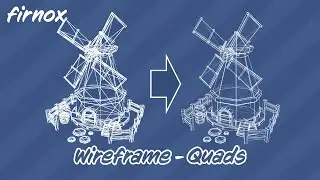Creating a starry sky in Unity. Part 1: Using real-world data
Have you ever looked up at the stars and thought, that's cool I wonder if I can do this in Unity? Well have no fear this three-part tutorial has you covered. This first part focuses on reading in real-world data from the Yale Bright Star Catalog
In the first part of this tutorial we discuss the binary file format of the bright star catalog that contains the locations of all the 9,110 observable stars with the naked eye from Earth. We convert the right ascension and declination values to a Vector3 so we can plot the stars on a sphere around our camera. We also use a resource from arXiv called digital color codes of stars to add some dynamics to our star field by adding colour, before finally varying the sizes of the various stars.
This will get you right up to the point where you want to start creating GameObjects to represent the stars. Which we'll cover in part 2.
https://github.com/Firnox/StarrySky
Yale bright star catalog: http://tdc-www.harvard.edu/catalogs/b...
Digital color codes of stars: https://arxiv.org/pdf/2101.06254.pdf
Other videos in the Starry Sky series:
1. Using real-world data - [this video]
2. Creating the stars in Unity - [ • Creating a starry sky in Unity. Part2... ]
3. Showing constellations - [ • Creating a starry sky in Unity. Part3... ]
Chapters:
0:00 Introduction
1:30 Parsing the binary file
4:40 Star constructor
5:30 Calculating positions
8:06 Calculating colours
9:50 Varying size