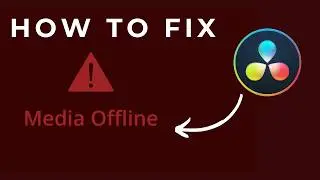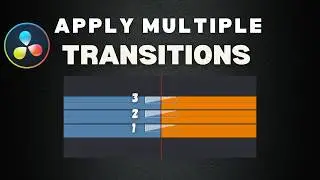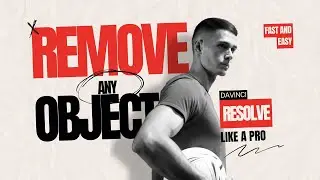Film Burn Overlay Effect DaVinci Resolve
Description:
Want to add a nostalgic, cinematic touch to your videos? 🎥✨ In this tutorial, I'll show you how to apply a stunning Film Burn Overlay in DaVinci Resolve. This effect mimics the look of real light leaks and film burns, perfect for enhancing transitions or creating a vintage vibe in your footage!
🔥 What You’ll Learn:
How to add and blend a Film Burn Overlay in DaVinci Resolve.
Best practices for customizing the intensity and colors of the effect.
Tips to use film burns for creative storytelling and cinematic flair.
🔗 FREE Download Overlay:
Realistic Film Burn Light Leak Overlay
https://cutestockfootage.com/stock-fo...
🔗 Related Videos You Might Like:
Rapid Zoom Transition in DaVinci Resolve 🚀
• I Tried Rapid Zoom Transition in DaVi...
Easy Glow Effect in DaVinci Resolve ✨
• EASY ProMist Filter Effect in DaVinci...
How To Add A Slow Zoom In DaVinci Resolve 🎯
• Dynamic Zoom | DaVinci Resolve | Tuto...
💬 Got questions or need help? Let me know in the comments below, and I'll be happy to assist!
🔔 SUBSCRIBE for more DaVinci Resolve tutorials ➡️ @future_design23
📧 For collaborations or inquiries: [email protected]
🎥 Explore Our Full Playlist: DaVinci Resolve Editing Tips & Tricks
• 7 Effects You Gotta Know in Davinci R...
#DaVinciResolve #FilmBurnOverlay #LightLeakEffect #VideoEditing #FilmLook #DavinciResolveTutorial #FutureDesign23
Found this video helpful? Give it a thumbs up 👍 and share it with your editing community! Let’s bring cinematic magic to your videos! 🎥✨