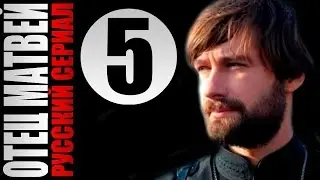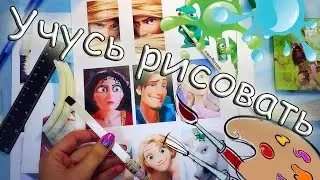A Complete Guide to the wc Command in Linux | Count Lines, Words & Characters
Learn everything you need to know about the wc command in Linux! 🚀 This comprehensive guide covers:
✔️ What is the wc command?
✔️ Basic syntax of the wc command
✔️ Options like -l (line count), -w (word count), -c (character count), -m (multibyte characters), and -L (longest line)
✔️ Real-world use cases for system admins and developers
✔️ Combining wc with other Linux commands for powerful results
📂 Examples included for beginners and advanced users to enhance your Linux command-line skills.
📖 Perfect for system administrators, developers, and Linux enthusiasts!
📚 Chapters:
0:01 – Introduction: Overview of the WC command in Linux, its uses, and significance for system administrators, developers, and Linux enthusiasts.
0:30 – Environment Details: Mention of using Rocky Linux 9.5 for the demonstration.
0:42 – WC Command Manual: Explanation of the WC command, its purpose, and common applications like counting lines, words, and characters in text files.
1:18 – Basic Syntax: Syntax overview of WC with options and examples of using it with files or piped input.
1:33 – Default Output Example: Demonstrating WC without options to display lines, words, and characters.
2:13 – Creating and Testing a File: Creating a sample file and analyzing its content with WC.
2:52 – Counting Lines (-l Option): Using the -l option to count lines in files, especially logs or configuration files.
3:49 – Counting Words (-w Option): Demonstrating the -w option for word counts, useful for documentation or coding challenges.
4:57 – Counting Characters (-c Option): Using the -c option to count characters, including spaces, to monitor file sizes.
5:54 – Counting Multi-Byte Characters (-m Option): Understanding how -m counts multi-byte characters, useful for UTF-8 or multilingual files.
7:19 – Finding Longest Line (-L Option): Using -L to determine the length of the longest line, practical for large datasets or logs.
8:30 – Combining WC with Other Commands: Examples of combining WC with commands like grep for advanced text analysis.
9:24 – Log Analysis Example: Counting specific terms, like "error," in log files using grep and WC.
10:20 – Conclusion: Recap of WC command benefits, real-world applications, and encouragement to like, share, and subscribe.
💡 Don't forget to like 👍, share 🔄, and subscribe 🔔 for more practical Linux tutorials.
#LinuxCommands #wcCommand #LinuxTutorial #LearnLinux #SystemAdministration #LinuxForBeginners