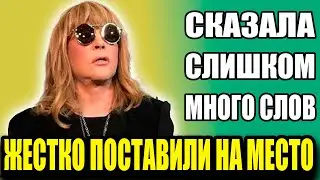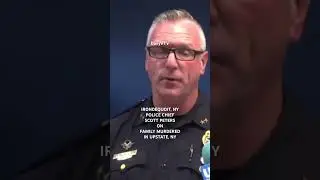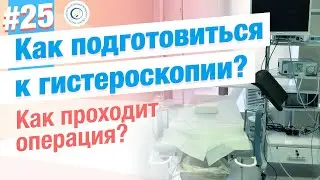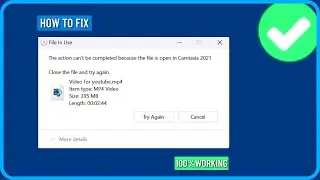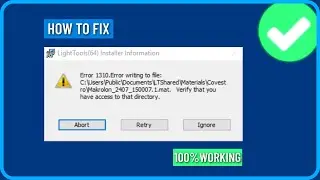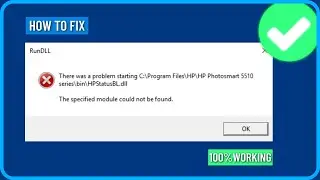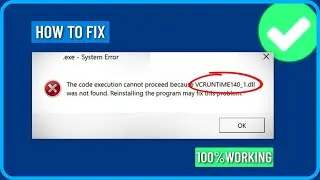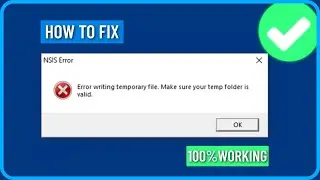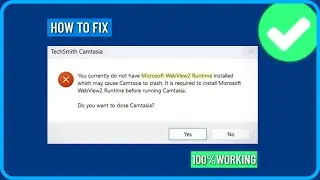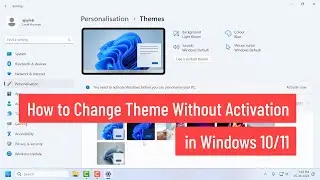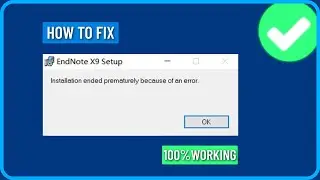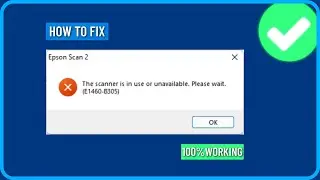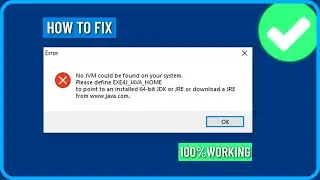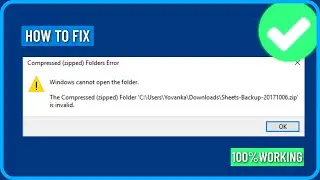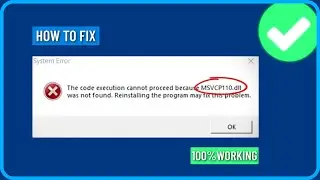How to Add Free VPN on Windows 10/11 | How to Easily Create and Connect VPN in Windows 10/11
To add a free VPN on Windows 10/11, navigate to Settings , Network & Internet , VPN and click Add a VPN connection. Enter the required information provided by your free VPN service. You can easily connect to your VPN by selecting it from the taskbar's network icon or through the VPN settings. This process ensures secure and private browsing without additional software.
VPN Website Link:
https://www.vpnbook.com/freevpn
00:00 Intro
00:10 How to Add Free VPN
In This Video:
how to add free vpn on windows 10/11
how to easily create and connect vpn in windows 10/11
Thank you for watching our channel! We hope you found the content informative and enjoyable. Don't forget to subscribe to our channel to stay updated on all our latest videos. By subscribing, you will be notified whenever we upload new content related to your interests. Your support means a lot to us and helps us to continue creating valuable and engaging videos. Thank you again, and we look forward to bringing you more great content in the future!
#FreeVPN #WindowsVPN #VPNSetup