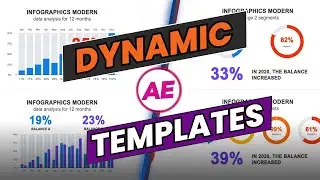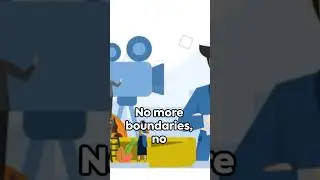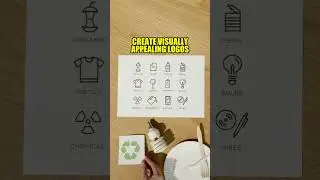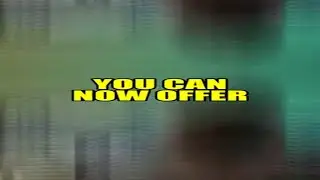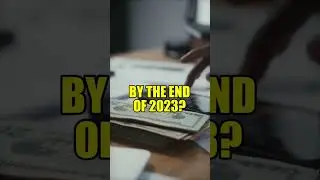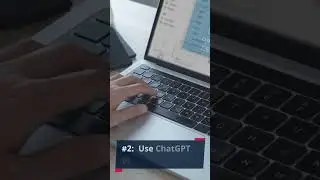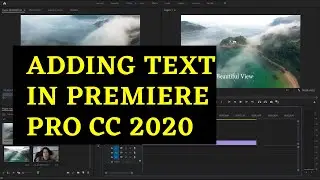Premiere Pro Tutorial | Basic Premiere Tutorial for Beginners
This is an Adobe Premiere Pro CC 2020 tutorial for beginners. If you're new and want to learn the premiere pro basics, then this is the tutorial for you.
The video covers creating a project, panels basic overview, importing files in Premiere Pro, How to cut/trim videos, Adding title, Applying Transitions, Slow-motion & fast forward videos, exporting video and export settings.
Timestamps
00:40 Creating a project in Premiere Pro
01:10 Premiere Pro panels overview
02:25 How to import videos/files in Premiere Pro
03:32 Basic editing in Premiere Pro
04:55 How to cut/trim videos in Premiere Pro
06:10 How to add text in Premiere Pro
07:15 How to add transitions in Premiere Pro
09:10 Fast forward/Slow motion in Premiere
11:16 How to export video in Premiere Pro
Do you want to create videos, slideshows, intros, promos, designs, mockups, social media posts, Instagram stories, logos, youtube banners, designs, and other stuff without any technical knowledge? Check out this tool.
https://1.envato.market/xWkGR
Want to download unlimited after effects templates, premiere pro templates, designs, stock photos, stock videos, and other digital assets?
GET ACCESS TO UNLIMITED DOWNLOADS
Website Link = https://1.envato.market/JD55r
Check out more Videos
Best Slideshow Maker
• Best Slideshow Maker [ Create Profess...
Instant Mockup Generator
• Instant Mockup Generator [ Create Moc...
Top 10 Premiere Pro Templates for Video Editors
• Top 10 Premiere Pro Templates for Vid...
Top 7 Free After Effects Templates
• 7 Best Free After Effects Templates
Subscribe to our Channel
/ @digitechdojo
Follow on Instagram
/ vfx.mentor
#premiere_pro_tutorial
~-~~-~~~-~~-~
Please watch: "10 Best AI Tools Every Content Creator Must Use in 2023"
• 10 Best AI Tools Every Content Creato...
~-~~-~~~-~~-~


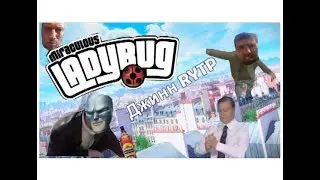
![Леди баг и Супер кот ~ [Приколы] 😂](https://images.videosashka.com/watch/b4qfT_sByms)