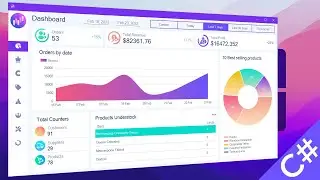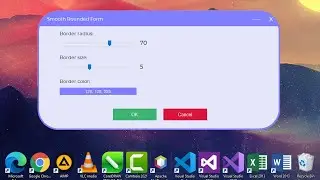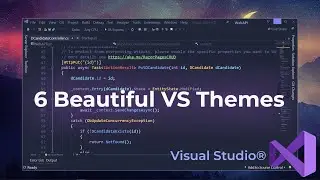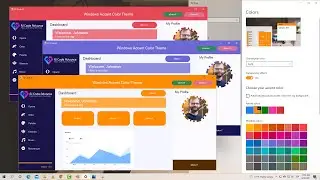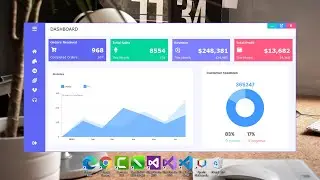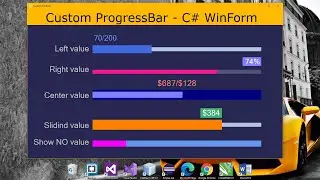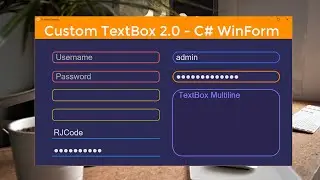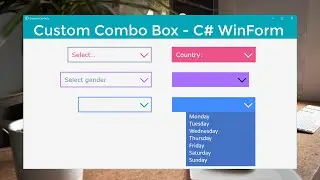C#/ Modern Flat UI + Font Awesome Icons, Multicolor, Highlight button, WinForm
🧿 Best free UI design platform Wondershare Mockitt: https://bit.ly/3wrIMzl
🎯 NEW!! Final Modern UI - Aero Snap Window, Resizing, Borderless, Sliding Menu - C#, WinForms : • Final Modern UI - Aero Snap Window, R...
🎬 [Modern, flat, modern and multicolored User Interface with 1.3K of customizable Font Awesome Font Icons, Highlight / Activate button when the form is open (Active Form), Open a single panel form, Maximize-Restore Form without borders, Minimize and Close]
For Visual Studio 2017-2019
⏭ NEXT
VB.NET/ Modern UI, Random Multi Color Themes, Highlight Active Form-button, WinForm, VISUAL BASIC .NET
• VB/ Modern Form + Font Awesome Icons,...
⏮ PREVIOUS:
Modern UI, Random Multi Color Themes, Highlight Active Form-button, WinForm, C#, V-0.1
• Modern Flat UI, Random MultiColor, Hi...
🔰 GET CODE
https://rjcodeadvance.com/formulario-...
🎦 LEARN HOW TO CREATE CUSTOM CONTROLS
• Custom Controls C#
😸Social networking
Facebook: / rjcodeadvanceen
Instagram: / rjcodeadvanceen
🎁 GET RJ CODE MODERN UI - M1 (55% OFF) [ C# || VB.NET ]
Learn how to create Custom Forms + Custom Controls + Theme and Style Settings
Get Project: https://rjcodeadvance.com/tienda/
Download Demo: https://drive.google.com/uc?id=1uo3yw...
❌NO SEE ICONBUTTON AND ICONPICTUREBOX IN THE TOOL BOX❗❓
Add Font Awesome controls to the toolbox in earlier versions of Visual Studio 2017 (In: 2015, 2013, 2012, 2010)
1.- Right click on a tab of the toolbox or create a new tab.
2.- Choose elements
3.- Search / Select - $ Project folder./packages \ FontAwesome.Sharp.5.8.3 \ lib \ net40 \ FontAwesome.Sharp.dll
4.- Accept / Ok.
✅ LINKS - FONT AWESOME.SHARP - Author/Contributor: Marcel Körtgen (https://www.nuget.org/profiles/mkoertgen)
Nuget Package
https://www.nuget.org/packages/FontAw...
GitHub Repository
https://github.com/awesome-inc/FontAw...
Free Icons Listing
https://fontawesome.com/icons?d=galle...