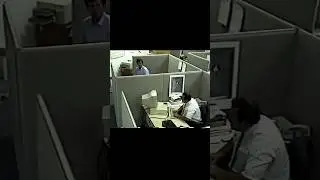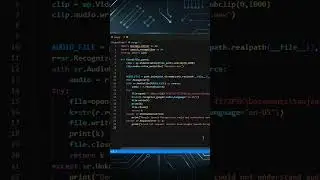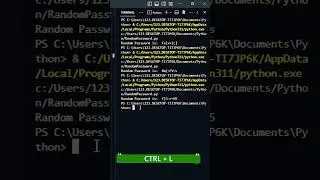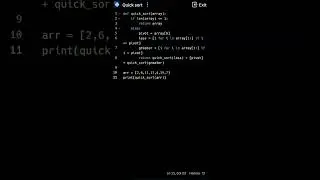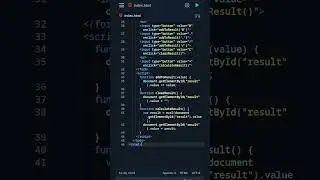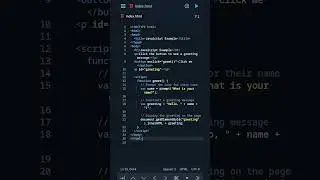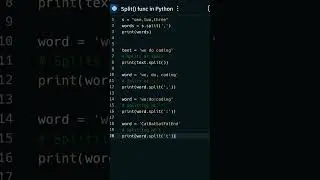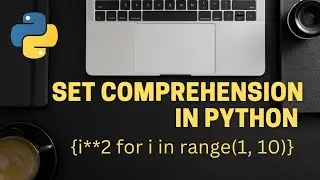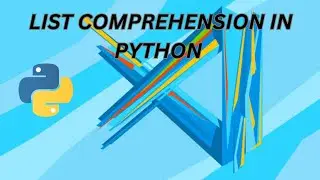Word Wrap in VS CODE
Word wrap is a feature that allows you to break long lines of text into multiple lines so that they fit within the width of the editor window. This can be helpful for making your code more readable, especially if you're working on a small screen.
To enable word wrap in VS Code, simply press alt + z. You'll see that the lines of text in your editor will now wrap automatically.
If you want to disable word wrap, just press alt + z again.