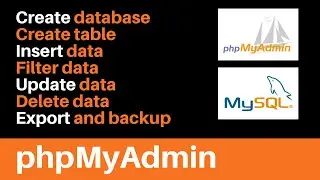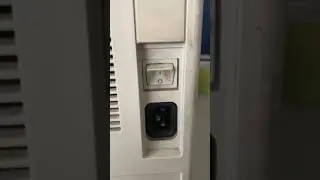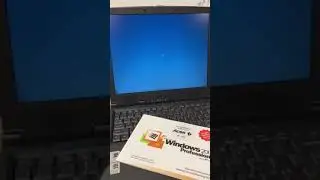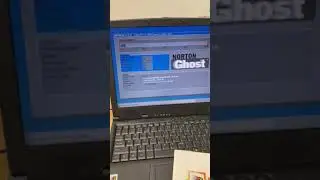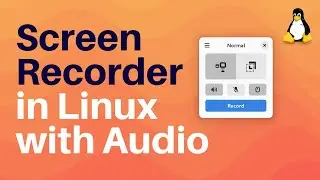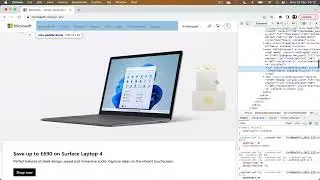Downloading fonts and using them in your design with CSS
In this lesson we discuss how to use fonts that aren't installed on your machine. We demonstrate how to download fonts and then write code to use them in your designs. We also demonstrate how we can use the developer tools to help debug.




![Star Citizen - Making Money with an Aurora [GIVEAWAY]](https://images.videosashka.com/watch/o7JyUhfZ3Wo)