How to Install Kali Linux on Android Without Root
In this video, I will show you how you can install Kali Linux NetHuntter on an unrooted android device. For this, you will an android device with an android version between 7 to 11 and free space of at least 10GB on your internal storage medium. This works by using a VNC server to which we will connect the VNC client to view the GUI for Kali Linux.
▼Type @ Commands▼
apt update
apt upgrade -y
termux-setup-storage
pkg install wget
wget -O install-nethunter-termux https://offs.ec/2MceZWr
chmod +x install-nethunter-termux
./install-nethunter-termux
nethunter kex passwd
nethunter -r kex passed
nh kex &
▼Download @ Links▼
Termux app: https://github.com/termux/termux-app/...
VNC Viewer: https://play.google.com/store/apps/de...
Kali Linux Nethunter Docs: https://www.kali.org/docs/nethunter/n...
▼Watch @ RelatedVideo▼
How to Install Kali Linux 2022 in VirtualBox: • How to Install Kali Linux 2022 in Vir...
▼Scan @ Video Index▼
00:00 Intro
00:11 Requirements
00:14 Without Rooting Android
00:17 Android Version Between 7 to 11
00:24 Not Working on Android 12+
00:27 Termux and VNC Viewer App
00:53 10 GB Free Internal Android Storage
00:58 More than 10 GB Free Space for All Tools
01:17 Downloading and Installing Termux App
01:29 Download Termux APK from GitHub Releases
02:13 Select Termux APK Based on CPU Support
02:54 Permission Install from Unkown Sources
03:23 Install the Termux APK File
03:36 Install VNC Viewer APP
04:09 Configure Termux for Kali Linux Net Hunter
04:22 Update the Termux Packages
04:24 apt update
04:32 apt upgrade -y
04:49 Hit Enter Select The Default Option
05:19 Grant Termux Storage Permissions
05:22 termux-setup-storage
05:46 Install wget Termux Command
05:49 pkg install wget
06:00 Download Nethunter Setup Script File
06:03 wget -O install-nethunter-termux https://offs.ec/2MceZWr
06:29 Grant Execution Rights Setup Script File
06:32 chmod +x install-nethunter-termux
06:46 Run Nethunter Setup Script
06:49 ./install-nethunter-termux
07:26 Delete the Extracted ZIP File
07:49 Set Kali Linux Password
07:53 nethunter kex passwd
08:22 Set Kali Linux Root Password
08:29 nh -r kex passwd
08:50 Start Kali Linux GUI
08:55 nh kex &
09:07 Connect Using VNC Viewer App
09:30 127.0.0.1:5901
10:02 Login Using Password Set Previously
10:18 Set Picture Quality To High
▼Read @ HowISolve▼
https://www.howisolve.com/install-kal...
▼Hire us @ Fiverr.com ▼
https://www.fiverr.com/neilmahaseth
▼Questions @ HowISolve Community ▼
https://forum.howisolve.com
▼Support Us @ HowISolve.com▼
https://www.howisolve.com/support-us/
▼Like @ Facebook▼
http://bit.ly/HowISolve
▼Follow @ Twitter▼
/ howisolve









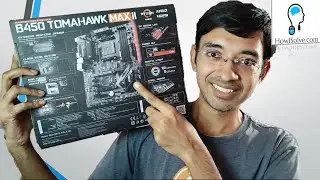

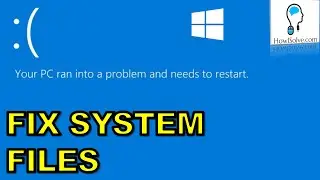



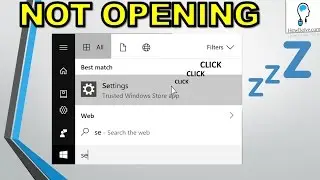

![Finally Solved:Msvcr110.dll is missing [Windows 10, 8.1 & 7]](https://images.videosashka.com/watch/aPX3f90Iqu0)
![Solved: Windows Update Stuck [Windows 7 SP 1, 8.1 &10]](https://images.videosashka.com/watch/WFfc22x3I_s)
![Solved:Error Bookmark Not Defined[Microsoft Word]](https://images.videosashka.com/watch/Ks8KMBwEIZs)