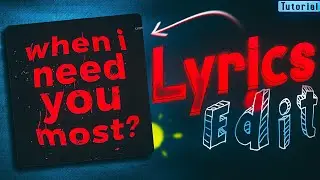How To Get REALISTIC AI VoiceOver (Faceless YouTube Automation) -Edimakor
Free download here:https://shorturl.at/kL035 Discover how to create lifelike AI voiceovers for your YouTube videos using Edimakor. This tutorial will show you how to achieve professional-grade results without appearing on camera.
○ INSTAGRAM - / edit__f1.4
○ TELEGRAM - https://t.me/ashishtech10
○ Vlogs - / @humbihari01
○ WEBSITE / ALL Materials - https://www.ashishtech.in
○ For Sponsorship & Business Enquiries
Mail - [email protected]
○ Footages - https://t.me/aestheticfootage
○ Video Time Stamps
N/A
○ GEARS
CAMERA - https://amzn.to/3TE2g0S
MOBILE - iQOO Z5 ( LINK NOT AVALAIBLE )
1ST MIC - https://amzn.to/3qYgPBH
2ND MIC - https://amzn.to/3NI54s0
3RD MIC - https://amzn.to/3PIEm2U
TRIPOD - https://amzn.to/44jXZU1
RING LIGHT - https://amzn.to/3NJHoTT
RGB LIGHT - https://amzn.to/42WCoj6
HEADPHONES - https://amzn.to/3PnINAZ
○ CREDIT
Some Image, Musics, Videos, Graphics, are shown in this video may be copyrighted to recpected owners, not mine.
○ Queries Solved
N/A
○ HASHTAG
#ashishtech #voice #ai
©𝗔𝘀𝗵𝗶𝘀𝗵𝗧𝗲𝗰𝗵