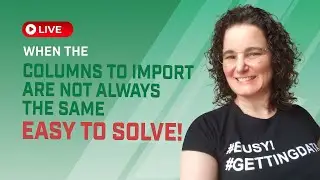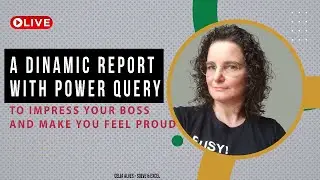M Language Tips to achieve more with Power Query – T0020
The tools offered by Power Query Editor are enough to solve most problems related to Data importation and transformation (ETL). However, some business cases present challenges that are solved faster and better if we are able to make slight amendments to the M Code that Power Query generates for us through the buttons we click in the user interface. We will look at some practical examples of very helpful M code snippets in Power Query in Excel.
________________________________________________________
Learn how to AUTOMATE YOUR EXCEL REPORTS in minutes instead of hours without copy-paste or coding: https://snapreportschamp.com/course
Get this ready-to-use Excel solution for 2 and 3 columns of Dependent Dropdown Lists:
https://solveandexcel.ca/dynamic-depe...
___________________________________________________________________
Chapters:
0:08 – Introduction
01:37 - What is the M language and how to access the code
02:09 - Learning Resources for M Language
03:57 - Example 1: Getting the value of one cell in Power Query (Table, Column, Row, Cell)
12:52 - Example 2: Getting Data from the first day of the current month onwards
19:15 - Example 3: Dynamic Column List
28:13 – Conclusion
Join my Telegram Group at https://t.me/celiaalvessolveexcel to access exercise files and other content.
For this tutorial T0020 in particular, no exercise files are available. Only a PDF with links for learning resources.
Subscribe to my NEWSLETTER for exciting news about the Excel world: https://bit.ly/learnfromcelia
________________________________________________________
Learn how to AUTOMATE YOUR EXCEL REPORTS in minutes instead of hours without copy-paste or coding: https://snapreportschamp.com/course
Get this ready-to-use Excel solution for 2 and 3 columns of Dependent Dropdown Lists:
https://solveandexcel.ca/dynamic-depe...
___________________________________________________________________
Celia Alves - Microsoft MVP & Certified Excel Expert, Solutions Developer
Solve & Excel Consulting - https://solveandexcel.ca
LinkedIn: / celiajordaoalves
Facebook: / solveandexcel
Twitter: @celia_excel
Instagram: @solveandexcel
YouTube: https:www// / celiaalvessolveexcel
#excel #msexcel #powerquery #dataanalysis #snapreports #solveandexcel #automation #reportautomation #VBA

![[AMV] верно, я Кира..](https://images.videosashka.com/watch/8-3v0E_Axvw)






![[L0001] Excel Report Automation w/ Power Query and VBA - PART 1: ETL - Snap Reports](https://images.videosashka.com/watch/itMeSiu7aHQ)
![[L0002] Excel Report Automation w/ Power Query and VBA - PART 2: VBA - Snap Reports](https://images.videosashka.com/watch/4kiIdtL6B0E)
![[L0003] How to compare two data sets in Excel – Join Kind Types in Power Query | Excel Snap Reports](https://images.videosashka.com/watch/VuYV_Fnruts)
![Excel Table – One of the most important concepts in Excel [L0004]](https://images.videosashka.com/watch/1uCPPqbmQe8)
![I cannot automate My Excel Reporting Process - the process is too Complex | Snap Reports [L0005]](https://images.videosashka.com/watch/JWmpfQHBCuY)
![How to Automate an Excel Invoice Template | Snap Reports [L0006]](https://images.videosashka.com/watch/PBWUknSum-c)
![How to Refresh Power Query in Excel Protected Sheets | Excel Report Automation [L0007]](https://images.videosashka.com/watch/Vjgvc-o6gqs)