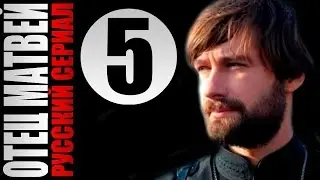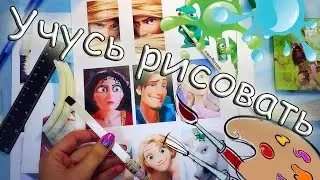🚀 Master the ss Command in Linux: Analyze Network Connections Like a Pro! 🔥
Want to monitor and troubleshoot network connections on Linux like a pro? The ss command is a powerful tool for analyzing sockets, finding open ports, and tracking active connections. Whether you're a system administrator or a developer, this video will help you master ss for effective network troubleshooting!
💡 In this tutorial, you'll learn:
✔️ What the ss command is and why it's better than netstat
✔️ How to check open ports and active connections 🖥️
✔️ Finding listening services and identifying processes using network sockets ⚡
✔️ Filtering connections by port, address, or protocol 🔎
✔️ Real-world use cases and troubleshooting tips
📌 Commands Used in This Video:
ss -tulwn
ss -tun state established
ss -tulpn
ss -tuln sport = 443
ss -tun src 192.168.1.100
watch -d -n 2 'ss -tuln'
👍 Enjoyed the video? Don't forget to LIKE & SUBSCRIBE for more Linux tutorials! 🚀
💬 Drop your questions in the comments, and let’s discuss Linux networking!
#LinuxNetworking #LinuxTutorial #ssCommand #SystemAdmin #RockyLinux