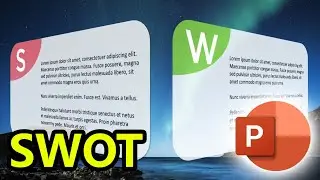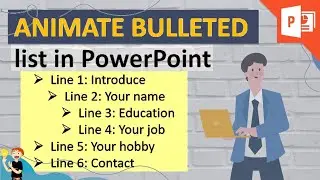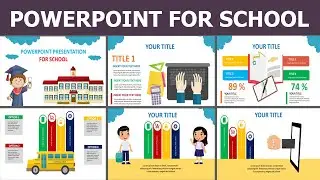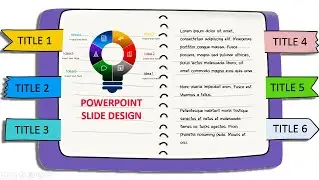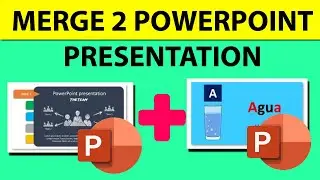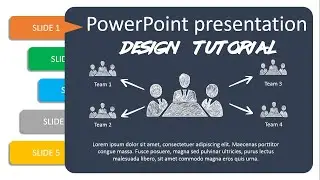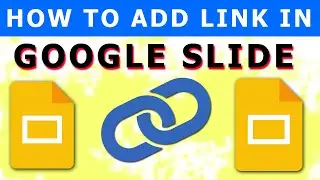ZOOM PowerPoint Presentation - 🌞 PREZI PRESENTATION Example 🌞 (2021)
Today, in this video you will learn about how to make Zoom presentation example in PowerPoint.
With this tutorial you can learn how to design PowerPoint slide and use zoom in PowerPoint easy. As you know that, zoom PowerPoint presentation is really awesome, it make surprise your audience during presentation. It will enhance the storytelling effect of your overall presentation in work and business. So, please see to the end of this video and follow step by step to learn how to do it.
00:27 : Setup the PowerPoint slide.
15:54 : Create Animation for Zoom presentation.
22:22 : Result.
see more PowerPoint training: https://bit.ly/3dgCCJn
----------
Music from YouTube Audio Library.
#zoomtutorial #prezi #powerpointpresentation
---------
Subscribe for more Tutorial: http://bit.ly/2KZ5D0b
Facebook: / enixtuts
Twitter: / enixtutorials
#enixtutorials is a channel about how to use excel, word tutorial, how to edit video, PowerPoint tutorial, excel tips and tricks, how to make Professional PowerPoint presentation,... all you need to learn.