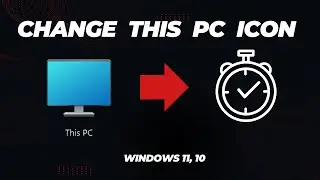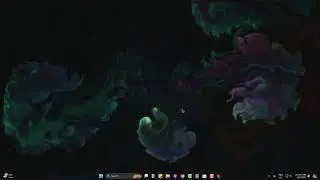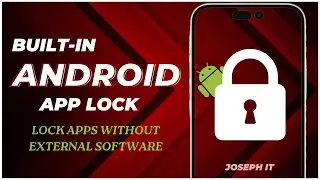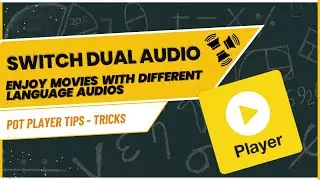Create Unlimited Folders within a Click with a Tiny Tool - Folder Creator - Bulk Folder
Welcome to Joseph IT, your go-to destination for helpful tech guides and tutorials! In today's video, we're unveiling a game-changing tool that will revolutionize the way you organize your digital life. Say hello to "Folder Creator," your solution for creating countless folders in just a single click.
Why You Need Folder Creator App:
Managing files efficiently is a challenge we all face. Whether it's for work, hobbies, or personal projects, staying organized is crucial. With Folder Creator, you'll be able to declutter your workspace effortlessly and improve your productivity.
You can try this to get the Folder Creator:
️ How Folder Creator Works – A Step-by-Step Guide:
Introduction to Folder Creator: We'll give you a quick overview of the tool's features and benefits. You won't believe how much time and effort this tiny tool can save you!
Accessing Folder Creator: Learn where to download and install Folder Creator on your computer. Don't worry, it's lightweight and user-friendly!
Creating Folders: Discover how easy it is to create multiple folders instantly. Whether you need separate folders for different projects or just want to tidy up your desktop, Folder Creator has got your back.
Customizing Folder Names: Find out if Folder Creator allows you to customize folder names based on your preferences. This feature can streamline your organization process even further.
Choosing Locations: Learn how to select the perfect destination for your newly created folders. Whether it's on your desktop or within specific directories, Folder Creator offers flexibility.
Bulk Folder Creation: Explore whether you can create multiple folders at once using Folder Creator's bulk creation feature. This is a game-changer for efficient organization!
Undo and Delete Options: We'll cover if Folder Creator includes options to undo or delete folders, ensuring you have complete control over your organizing process.
Stay Tuned and Get Involved!
Don't miss out on future tech insights and tutorials – make sure to subscribe to our channel and hit the notification bell. If you found this video helpful, give it a thumbs up and share it with your friends and colleagues. We're here to answer your questions and engage with your comments, so don't hesitate to leave them below. This can also create folders from Excel files and Notepad. And also create folder from text file.
Connect with Us:
For more tech tips and resources, visit our website
Stay updated on our latest content and interact with us on social media:
Facebook:
Simplify your digital organization and take control of your files like never before. Until next time, keep creating and stay organized!