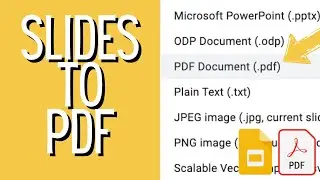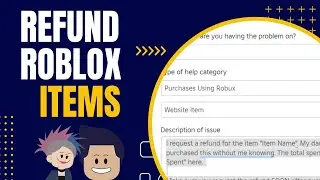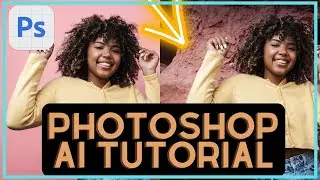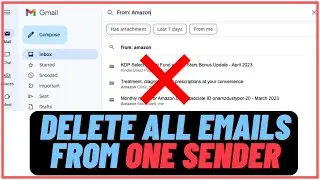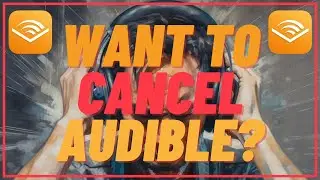How To Turn Off Keyboard Click Sound On iPhone - Quick and Easy
In this quick tutorial, learn how to disable the keyboard click sound on your iPhone. Follow the steps to navigate through the settings app, find the 'Sounds and Haptics' option, and turn off the keyboard feedback sound. Say goodbye to the annoying clicks and enjoy a quieter typing experience!
🗓️ Request a 30-Minute YouTube Channel Review: https://bit.ly/3TDZlFx
BEST TOOLS FOR CREATORS and ENTREPRENEURS:
YouTube Optimization (Creative Fuel): https://geni.us/oPCt7Cf
Hire Freelancers and Artists (Fiverr): https://geni.us/h4zMWAP
Podcast Hosting (Libsyn): https://geni.us/TrpwY0
GeniusLink Link Shortener: https://geni.us/fHPAe
Stock Assets For Creators (Envato): https://geni.us/rlEKkLB
Ecommerce (Shopify): https://geni.us/m9ctWwe
Podcast Recording and Editing (Riverside.FM) https://geni.us/PLlt1M
🎤 My Weekly Podcast:
Audio: https://apple.co/3uhcJ9c
Video: @YouTubeCreatorsHubPodcast
😤 Connect With Me Online:
✉️ Free Weekly Newsletter: https://geni.us/zOm9L
💡 Personal Website: https://www.dustyporter.com/
🧠 Twitter (X): / dustyporteryt
📸 Personal Life: / dustyporteryt
🧑🤝🧑 Creator Community Discord: / discord
The Gear I Use
🎥 Camera: https://geni.us/ugPgv (Amazon)
🎙️ Microphone: https://geni.us/4aoA3H (Amazon)
🎤 Audio Interface: https://geni.us/mRKb (Amazon)
🎧 Headphones: https://geni.us/LFWo (Amazon)
🚨 Video Suggestion/Request: https://bit.ly/3IC4icP
Disclaimer: The links above may be affiliate links. Using them supports our channel at no extra cost to you. I appreciate your support!