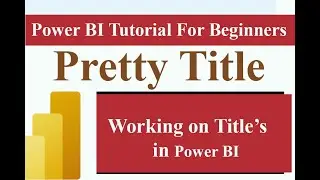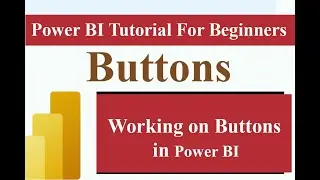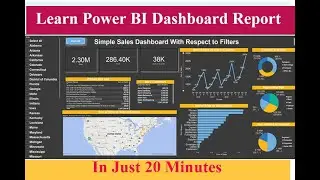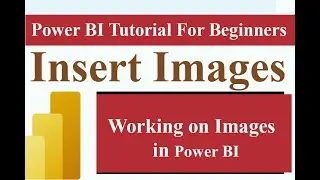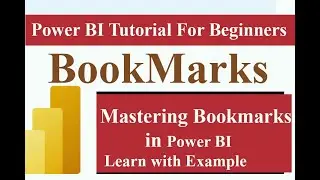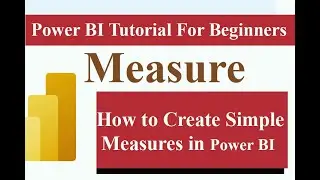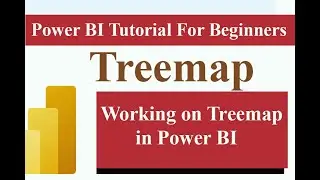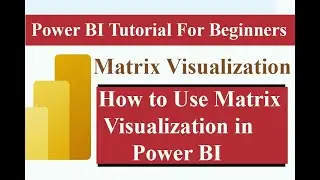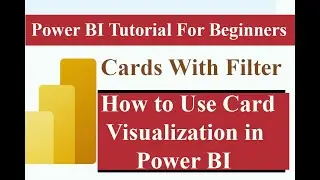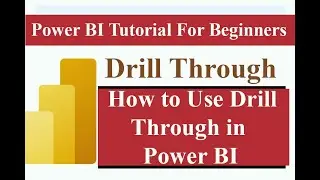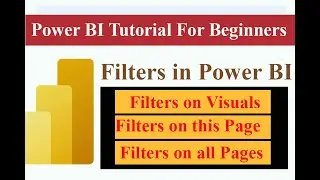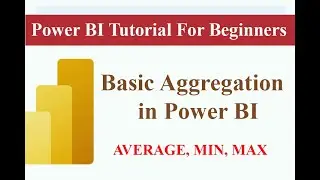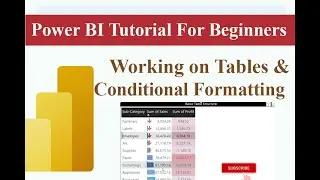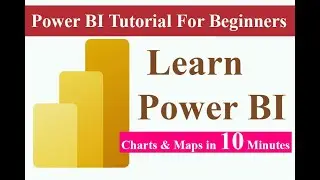Create your own Measures in Power BI | Step by Step Explain
Learn how to create custom measures in Power BI to enhance your data analysis and visualization skills. This tutorial covers step-by-step instructions on defining DAX (Data Analysis Expressions) measures, including basic calculations like sums and averages, as well as more advanced functions for business intelligence. Whether you're a beginner or an experienced Power BI user, mastering custom measures will help you unlock deeper insights from your data.
In this video, we'll cover:
Introduction to DAX measures in Power BI
Creating simple calculations like totals and averages
Using DAX functions for more complex measures
Practical examples and demonstrations
Tips and best practices for efficient measure creation
By the end of this tutorial, you'll have the knowledge and confidence to create and leverage your own measures in Power BI, empowering you to make informed decisions based on your data.
Dataset Download Link :
https://github.com/nasirsoft93/powerb...
--------------------------------------------------------------------------------------------
If You Have any Question ! Click on the Below Link and in Comment section , Ask your Question ?
Question Link:
https://nasirsoft.com/single_video/364
------------------------------------------------------------------------------------------------
Timestamps:
0:00 - Introduction
0:09 -What You Learn After Watching this Video ?
0:22 - Creating New Measure
2:38 - Working on Chart (Gauge Chart)
3:53 - Order Related
Talk me on
Mentoga: https://mentoga.com/muhammadnasir1
------------------------------------------------------------------------------------------------
Order me any related work
Contact us or Order Link :
https://nasirsoft.com/orderMe
Other Useful Links
Facebook: / nasirsoft93
Website : https://nasirsoft.com/
LinkedIn : / muhammad-nasir-6b82379b