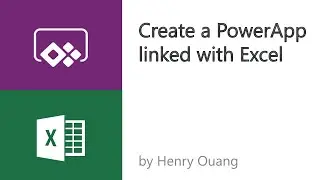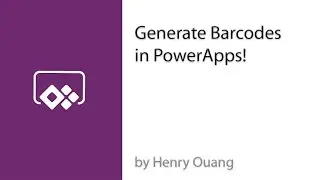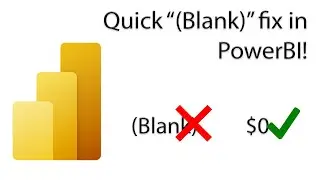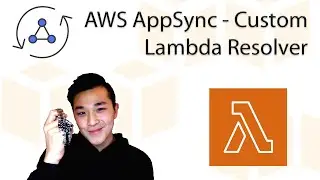PowerBI - Avoid Displaying (Blank) in Visuals!
In this tutorial, I show you a quick and easy way to avoid having the annoying (Blank) words come up in a PowerBI visual. When you change a slicer or filter to a zone with no data, your visual may display the (Blank). With this quick fix, we can change the data to display "0" instead of the uglier "Blank".
I plan on creating a few other powerbi tutorials in the future as well.
Let me know what you guys would like for the next video!
If you enjoyed it, please like, comment, and subscribe. It means a lot to me!
You can contact me at [email protected] for inquiries.
Connect with me on LinkedIn: / henryouang
Follow me on Twitter: / henryouang