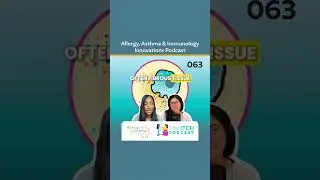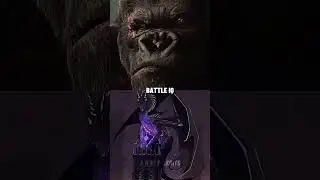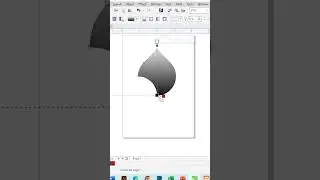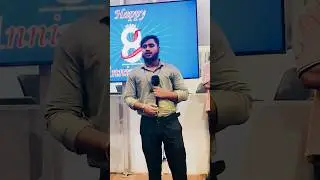Text function Part-9 | Replace Function in Hindi | Text Function Series | PLUS-IS
Text function Part-9 | Replace Function in Hindi | Text Function Series | PLUS-IS
In this video you will learn Replace Function in MS Excel.
Replace function is frequently used to replace text within a text string in excel. But it is different than the Substitute Function.
Let’s study how to use Replace formula and its Syntax in excel.
=REPLACE(old_text, start_num, num_chars, new_text)
The Replace function has four arguments.
1. Old Text: In this argument, we need to either write the text or specify the
cell from where we need to replace the text.
2. Start_num: Start_num means Starting Number where you select the starting point. Replace formula will start replacing from this point forward.
3. Num_Chars: Num_Chars means Number of Characters where we have to type how many characters you need to replace will be placed here.
4. New Text: This is the text you want to replace with.
Before using this function remember that, it considers space, decimal or any symbol as a character.
This is how we use Replace in excel. Remember, using Replace function in excel you actually tell excel formula to replace text based on Starting point, length, and new text.
Download Practice File From Our Telegram Channel :- https://t.me/oOS1Uonlx7w0ZGU1
Learn Advanced Excel By: Mr. Ramesh Kumar, Plusiscomputer | Mob No | 81308 02001
For more updates on courses and Offer follow us on
FaceBook : / plusiscomputer
Website : http://www.plus-is.com/
Youtube : / @plusisthelearningapp
Instagram : / plusiscomputer
PLUS-IS The Learning App has its own app now.
Keep learning, keep growing. Download now: http://on-app.in/app/home?orgCode=olfmi
Advanced Excel Videos Link below.
FREE LIVE ONLINE TRAINING ON ADVANCED EXCEL WITH MIS : • Video
How to count duplicate and unique values in excel : • How to get unique count and duplicate...
Top 4 Excel Interview Questions for MIS Executive : / watch
v=9eHpFzfHV9o
Bonus Calculation : • MS Excel - Advanced Logical Function ...
Advanced Text Functions : • Advanced Text Function in Excel | Mos...
How to use IF, AND, OR functions in Excel in hindi : • Logical Test | How to use IF, AND, OR...
Advanced Pivot Table Techniques : • Advanced Pivot Table Techniques: Comb...
Text Functions in Excel : • Text Functions in Excel | Text functi...
VLOOKUP Challenges and solutions : • Learn VLOOKUP WITH TOP QUESTIONS ANS ...
Four Amazing Examples of Ranking Function In Excel : • How to Use Rank formula in Excel | Cu...
VLOOKUP with INDIRECT Function in Hindi : • Excel VLOOKUP with INDIRECT Function ...
VBA Macros Videos Link below.
How to Split Data Into Multiple Workbooks by Excel VBA : • How to Split Data Into Multiple Workb...
Data Splitting with popup : • Excel split data into multiple sheets...
Data Compile using VBA Macros : • Data Compile using VBA Macros.
Lead Allocation Using VBA Macros : • Lead Allocation Using VBA Macros | Se...
How To Select Dynamic Range using VBA Macros : • How To Select Dynamic Range In Excel ...
DATA COMPILED USING VBA MACROS : • DATA COMPILING USING VBA MACROS | How...
How to extract Email id using VBA Macros : • How to extract Email id using VBA Mac...
How to Get Result/Split Data Based on Expiry Date : • How to Get Result Based on Expiry Date.
Apply Multiple Filters in PivotTable : • Apply Multiple Filters in PivotTable
#replacefunction #findfunction #findandreplacefunctionformula
#textfunction #textfunctionseries #findfunction #iferror #VBA | #Macros | #Excel | #Data_Analysis | #SQL | #PowerIB | #MIS | #Interview Questions and Answer for MIS Executive | #Plus | #Plusis | #Plus-is Computer
#Plus is computer | #Plus-is | #Plus-is The Learning App | #PLUS IS THE LEARNING APP | #Plus-is App | #PLUS IS | #LearningExcel | #Plus-is | #Plus is | #VBAMacros #textfunction #textfunctionseries #findfunction #replacefunctioninhindi #learnreplacefunctioninhindi
COURSE:
1 - MIS Training
2 - Advanced Excel Training
4 - VBA Macros Training
4 - SQL & T-SQL Training
5 - Power BI Training
6 - MIS and Data Analysis Training
7 - Web Designing
8 - Graphic Designing
9 - Python
#replacementspending #textfunction #textfunctioninexcel #textfunctionseries #replacefunction #learnreplacefunctioninexcel #learnreplacefunctioninhindi #iferror #learniferrorfunctioninhindi #lenfunction #rightfunction #learnexcelinhindi #learnfind #istextfunction #learnfromindustryexpert #learntextjoin #concatinhindi #Excel #Function
#findandreplace #excelfindandreplace #plusis #learnexcelinhindi