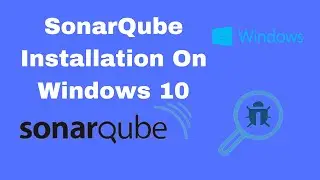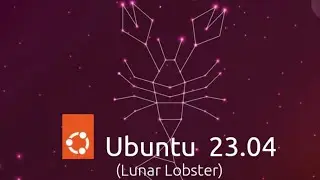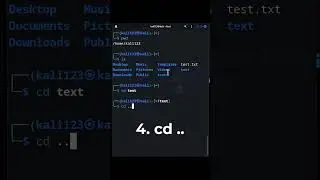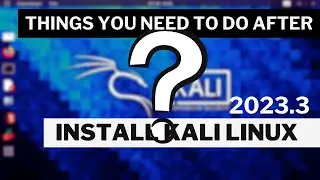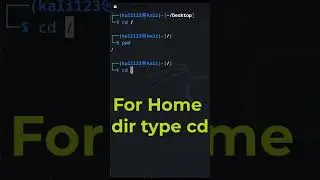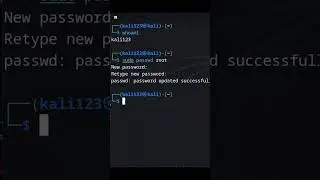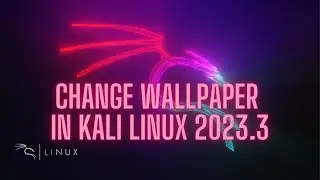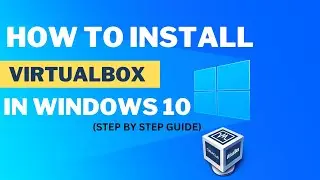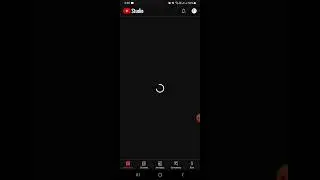How to install and configure Oracle Database 19c on Oracle Linux 8.5
In this video you'll learn to download install and configure oracle database 19c on Oracle Linux 8.5 .
Time stamps:--
0:00 Intro
0:20 Set hosts ip address
1:22 Set Hostname
2:04 Install some prerequisites
3:43 Update all packages
4:28 Install some new packages
8:02 Install some packages for OL8
9:03 Create user groups
9:37 Create new user and password
10:29 Set SELINUX
11:36 Restart server
11:49 Enable and Disable Linux firewall
12:19 Create directory in which the oracle software will be installed
12:41 Set xhost and machine name
13:13 Create script directory
13:31 Set Env.sh file with cat command
14:07 Run echo ./home command
14:14 Create new file for start all.sh and set environment variables
14:38 Create a file for stop all.sh
15:10 Give permission to oracle user to use previous script
15:20 Download Oracle database 19c for Linux
15:54 Download 19c zip file
16:01 Create Oracle account for download 19c
17:28 Unzip the downloaded file
18:24 Set display and x host
19:46 Now run command ./runInstaller for run oracle database 19c wizard
20:30 Create new folder
21:51 Create password for all users of oracle database 19c
Social Media links:-
Facebook Page link:
/ cachecloud
Linkdin Page lin:
/ cach. .
#oracledatabase #oracle #cachecloud