NiFi - Lesson 06 - NiFi Lookup - Partitioning - Update Attribute - CSV Reader/Writer Controllers
connect on Fiverr for job support: https://www.fiverr.com/automateanythin
.
. For meeting: https://calendly.com/learnwithvikasjh...
.
. for more free & premium courses: https:///
.
. Learn More Here: https://www. ubscribe to upport the channel: https://youtube.com/c/vikasjha001?sub...
Need help? Message me on LinkedIn: / vikasjha001
Want to connect on Instagram? Here is my id @vikasjha001 Connect to me:
💥 LinkedIn
/ vikas-kumar-jha-739639121
📷 Instagram
/ vikasjha001
✈️ Channel
/ lifebeyondwork001
NiFi LookupRecord Processor
Description:
Extracts one or more fields from a Record and looks up a value for those fields in a Lookupervice. If a result is returned by the Lookupervice, that result is optionally added to the Record. In this case, the processor functions as an Enrichment processor. Regardless, the Record is then routed to either the 'matched' relationship or 'unmatched' relationship (if the 'Routing trategy' property is configured to do so), indicating whether or not a result was returned by the Lookupervice, allowing the processor to also function as a Routing processor. The "coordinates" to use for looking up a value in the Lookup ervice are defined by adding a user-defined property. Each property that is added will have an entry added to a Map, where the name of the property becomes the Map Key and the value returned by the RecordPath becomes the value for that key. If multiple values are returned by the RecordPath, then the Record will be routed to the 'unmatched' relationship (or 'success', depending on the 'Routing trategy' property's configuration). If one or more fields match the Result RecordPath, all fields that match will be updated. If there is no match in the configured Lookupervice, then no fields will be updated. I.e., it will not overwrite an existing value in the Record with a null value. Please note, however, that if the results returned by the Lookupervice are not accounted for in your schema (specifically, the schema that is configured for your Record Writer) then the fields will not be written out to the FlowFile.
NiFi PartitionRecord
Description:
Receives Record-oriented data (i.e., data that can be read by the configured Record Reader) and evaluates one or more RecordPaths against the each record in the incoming FlowFile. Each record is then grouped with other "like records" and a FlowFile is created for each group of "like records." What it means for two records to be "like records" is determined by user-defined properties. The user is required to enter at least one user-defined property whose value is a RecordPath. Two records are considered alike if they have the same value for all configured RecordPaths. Because we know that all records in a given output FlowFile have the same value for the fields that are specified by the RecordPath, an attribute is added for each field. ee Additional Details on the Usage page for more information and examples.
Buy my Udemy courses at a special price for a limited time:
✅ https://www./prometheus-and-grafana-course
✅ https://www./grafana
✅ https://www./python
✅ https://www./liferay
✅ https://www./apachenifiadmin
✅ https://www./apachenifi
✅ https://www./redis
🤝 For collaboration or other inquiries connect
📧 Email: [email protected]
📞 Whatsapp: +917042103414








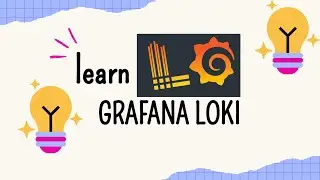

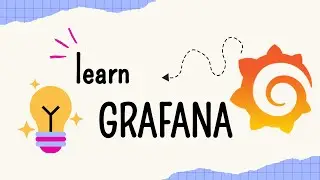
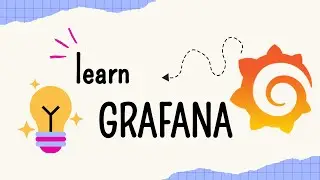
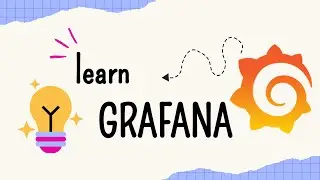
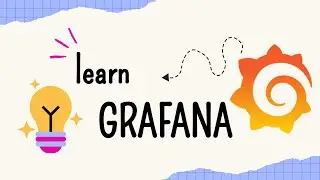
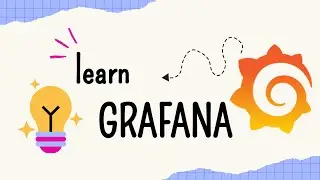
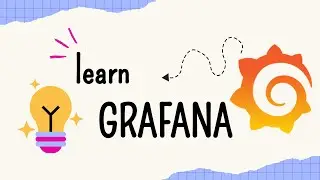
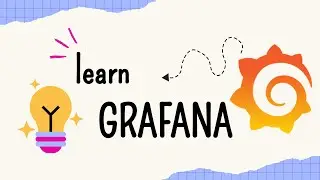
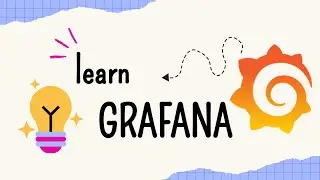
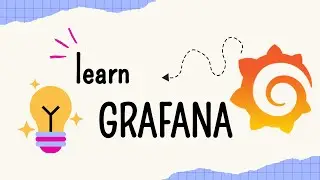
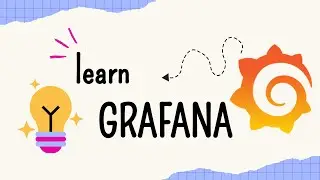

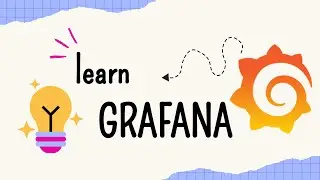
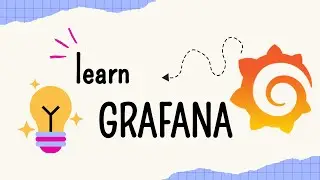
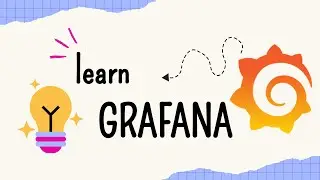


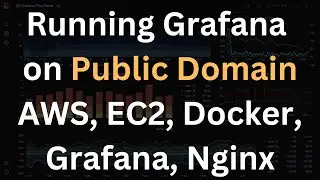




![JMETER Tutorial for Beginners [ IN HINDI ]](https://images.videosashka.com/watch/NQ6K_1utzuk)