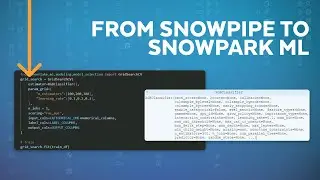Snowflake Git Integration For Version Control And Collaboration
Doris Lee, Product Manager at Snowflake, shows you how you can set up Git integration with Snowflake. You can leverage Snowflake’s Git integration to better version control and collaborate with others when developing your data workflows in Snowflake Notebook.
Demo Example:
https://github.com/Snowflake-Labs/sno...
Documentation:
https://docs.snowflake.com/en/develop...
https://docs.snowflake.com/en/user-gu...
CHAPTER BREAKS
0:00 Introducing Git in Snowflake & Overview
1:22 Create a fork of Github repository
2:21 Create Personal access token in Github
4:29 Create secret and API integration in Worksheets
5:39 Create Git Repository
8:00 Browsing Files through Git Repository
9:14 Create a new remote branch and Fetch Changes
10:12 Create a Notebook from Git repository
11:45 Run Notebook in Dev account
14:59 Edit Notebook and Commit Changes to Git
16:57 Running Notebook in Production account
17:33 Pulling changes from remote
19:25 Conclusion
Subscribe for more!
http://www.snowflake.com/YTsubscribe/
Explore sample code, download tools, and connect with peers: https://developers.snowflake.com/





![CALLIGRAPHY ON IPAD TABLET [Arabic script on an abstract background]](https://images.videosashka.com/watch/Uu6CVlzLGhA)


![[LIVE] Developer Experiences with Streamlit in Snowflake](https://images.videosashka.com/watch/xnEfiahfPsU)


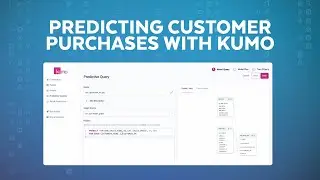
![[LIVE] Data Engineering in Python Demo](https://images.videosashka.com/watch/7mh3L5lRPa4)
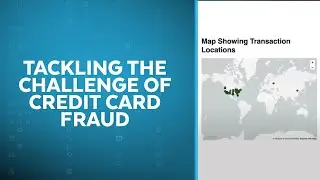


![[LIVE] Automatic Clustering Updates](https://images.videosashka.com/watch/wA5kNjV4z34)




![[LIVE] Improved Productivity with New Developer Experiences for Python](https://images.videosashka.com/watch/e6FjhnBsHgk)
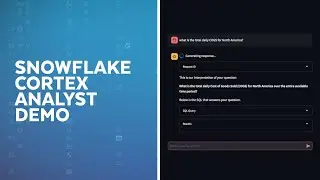


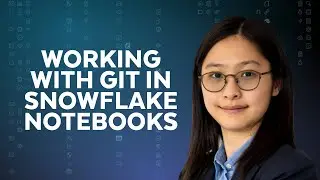
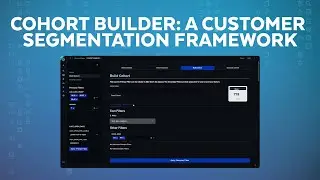



![[LIVE] Snowflake Native Connectors for PostgreSQL and MYSQL](https://images.videosashka.com/watch/xHOaZB_seG8)