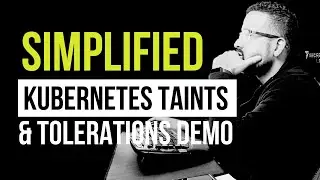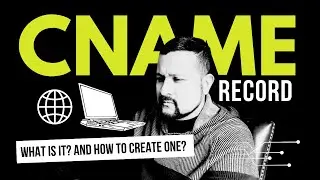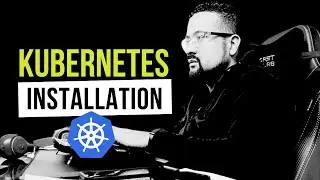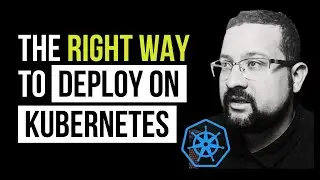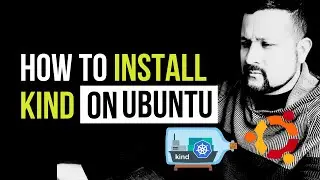The Docker Monitoring Solution You Didn't Know You Needed
In this tutorial, I'll walk you through an efficient method for application monitoring with Docker. Learn how to set up Docker containers to monitor real-time applications.
🔗 Useful Links:
Blog Post: https://thiagodsantos.com/application...
🛠️ My Recommended Tools & Equipment:
As an Amazon Associate, I earn from qualifying purchases
💾 Storage Solutions:
• 256GB SSD - https://amzn.to/40Yl8wD
• 1TB SSD - https://amzn.to/3ZvGAIx
• 10TB Desktop External Drive - https://amzn.to/4eSsuFy
• 2TB Extreme Portable SSD - https://amzn.to/4ePWEci
💻 Computing:
• Work Laptop - https://amzn.to/4g0GgGZ
• Gaming Laptop - https://amzn.to/4eJRAWP
• USB C Hub - https://amzn.to/412MYYK
• iPad - https://amzn.to/3V6SDJH
🎮 Gaming & Input Devices:
• Gaming Mouse - https://amzn.to/40VGXwZ
• Split Keyboard - https://amzn.to/3V7Umyl
• Vertical Ergonomic Mouse - https://amzn.to/3ZiY6Q2
• Anti-Fray Gaming Mousepad - https://amzn.to/3OkURRR
🎥 Streaming & Recording:
• Gaming Monitor - https://amzn.to/4eIPW7Y
• Professional Monitor - https://amzn.to/4i1dlV4
• Anker PowerConf C200 2K Webcam - https://amzn.to/4i2IFTi
• Logitech BRIO 4K Webcam - https://amzn.to/3CH59sV
• USB Condenser Gaming Microphone - https://amzn.to/3ZjNdNH
• Gimbal Stabilizer with 4K Camera - https://amzn.to/4fIJkYw
Monitoring Stack: • PRO Infrastructure Monitoring Secrets...
Install Docker Tutorials:
How to Install Docker on Windows: • The Ultimate Docker Windows Installat...
How to Install Docker on Mac: • The Easiest Way to Install Docker on ...
How to Install Docker on Ubuntu: • The Ultimate Guide to Installing Dock...
Install Kind:
How to Install Kind on Windows: • The Easiest Way to Run Kubernetes on ...
How to Install Kind on MacOS: • Install Kind on MacOS - The Ultimate ...
How to Install Kind on Ubuntu: ( • The Easiest Way to Run Kubernetes on ... )
The Right Way to Deploy on Kubernetes: ( • Kubernetes Deployment Best Practices:... )
🙋 Questions or Feedback:
Do you have questions or feedback? Leave a comment below, or reach out through my social media channels.
✅ Support my Channel:
Remember, support is optional. Whether you become a member or not, you'll have full access to all my videos and resources.
https://www.buymeacoffee.com/thiagods...
🔔 Stay Updated:
Don't forget to like, subscribe, and hit the bell icon to stay updated with my latest videos.
Website: https://thiagodsantos.com/
LinkedIn: / devopsthiago
Twitter: https://x.com/devopsthiago
Thank you for watching!
Timestamp
0:00 Intro
0:25 Requirements for Installation
1:02 Step 1 - Create Docker Image
1:44 Step 2 - Verify Image Creation
2:02 Step 3 - Launch Docker Image
2:23 Step 4 - Validate Application and Metrics
2:58 Step 5 - Configure Prometheus Scrape Target
4:24 Step 6 - Set Up Alert Rules
4:54 Step 7 - Set Service on Docker Compose file
5:36 Step 8 - Configure Domain in Hosts File
6:15 Step 9 - Deploy Using Docker Compose
7:06 Step 10 - Access the Monitoring Services
7:36 Step 11 - Configure NGINX Proxy
11:04 Outro