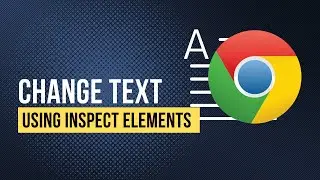7 Simple Methods to Fix Slow Loading Issue in Canva on PC (Simple Fixes You Should Try)
In this video, you will learn how to fix slow loading issue in Canva on PC. These are simple methods and they work. So, watch the video tutorial about here. Also, watch the latest Windows tutorial here 👉 - • How to Turn On Enhanced Safe Browsing...
✷ Join the Growtharo Alert - https://bit.ly/4eFxNZP
And learn how to create faceless income on your own terms.
What You Learn in This Video:
Struggling with Canva loading slowly? In this video, we’ll show you simple and effective fixes to speed up Canva and boost your productivity. Learn how to clear cache, optimize browser settings, and check system compatibility. Whether you're using Canva for design or content creation, these tips will help it run smoother. Watch now to fix Canva slow loading issues quickly and easily!
🛠️ Tools You Should Know:
✅ Kittl - Create Beautiful Designs for POD
► Click here: http://bit.ly/3g1vfMo
✅ AI Text-to-Speech
► ElevenLabs - https://bit.ly/3TRYK4l
► WellSaid - https://bit.ly/3CwNcdl
► Murf - https://bit.ly/3D9qeco
✅ AI Image Generators
► Leonardo - https://bit.ly/48lcOba
► CF Spark - https://bit.ly/3xfLkGd
✅ AI Video Editing
► Pictory - https://bit.ly/3cezem8
✅ Newsletter Platfrom
► Beehiiv - https://bit.ly/48chHE1
✅ Other Tools
► Notion AI - https://bit.ly/3p6cXht
-------------------------------------------------------------------
#Windows #Techtutorial #Canva #Google #Howtofix
Chapters
==========
0:00 - Fix slow loading issue in Canva
0:21 - Check Internet connection
0:50 - Clear cache and cookies
1:10 - Close tabs and programs
1:33 - Try a different browser
1:53 - Turn off VPN
2:02 - Update drivers
2:27 - Restart everything
-------------------------------------------------------------------
Playlists
► Windows Tutorials - • Windows Tutorials
► Most popular videos - • Most Popular on Piqarian
DISCLAIMER
==========
This page contains affiliate links to products. We may receive a commission for purchases made through these links at no additional cost to you.


![HOW TO GET FISHMAN KARATE + SHOWCASE! [SQUARE PIECE]](https://images.videosashka.com/watch/hYK8KdZ8dW4)