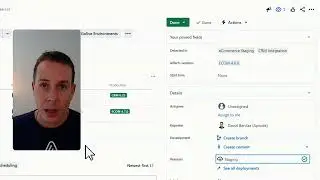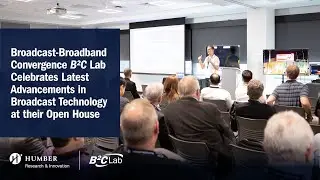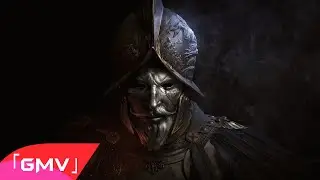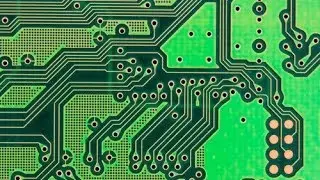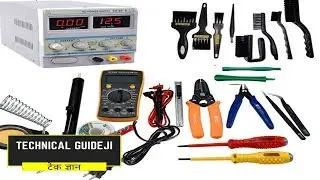Headphone Symbol Not Going In Android Phone | How to Remove Headphone Icon from Notification Bar
Headphone Symbol stuck and not going from the Notification Bar of Android Mobile Phone / Smartphone or Headset Icon not going from the Notification Bar is a very common Problem. In this hindi video I will Explain 100% sure solution on How to Remove the Headphone Icon from any Android Mobile Phone and Fix it if your Phone is Stuck in the Headphone Mode.
Earphone Mode ko Kaise Hataye
--------------------
👉 Read the Article (Headphone Icon Kaise Hataye): http://bit.ly/2XMSwUh
--------------------
👉 Subscribe: https://goo.gl/8ESaZv
--------------------
Related Videos:
--------------------
👉 Fix No Sound from Wireless Earbuds | Bluetooth Connected but No Sound in no sound Earbuds - • Fix No Sound from Wireless Earbuds | ...
👉 Best Scanner App for Android - • Best Scanner App for Android || Free ...
👉 Best Gaming Earphone with Mic in Budget - • Best Gaming Earphone in Budget for PU...
👉 Plextone xMowi DX6 Gaming Earphone with 3 Hybrid Drivers - • Plextone xMowi DX6 Gaming Earphone wi...
--------------------
🛒 My Amazon Store: https://www.amazon.in/shop/technicalg...
--------------------
🛒 MY GEARS:-
--------------------
👉 My Camera: - https://amzn.to/2REjlFI
👉 50 mm Lens: - https://amzn.to/2Bl02Mi
👉 My Camera Tripod:- https://amzn.to/2Uy8I9k
👉 My Mic:- https://amzn.to/2D5la9A
👉 My Phone:- https://amzn.to/2RD4wDA
👉 My Tripod for Mobile:- https://amzn.to/2UEwqAS
--------------------
This headphone symbol not going away from the notification bar is most common problem in Redmi Note 3, Redmi Note 4, Some Models of Oppo, Nokia, Samsung Duos and LG. These Tips to Fix the Headphone Icon Problem is applicable to all Brands of Android Phone including – Xiaomi (Redmi), Gionee, Alcatel, Blu, Celkon, Coolpad, Hitech, Fly, Huawei, Lava, Lenovo, Micromax, Oppo, Samsung, Vivo, Panasonic, ZTE etc.
--------------------
Headphone Symbol Not Going - How to Remove Headphone Icon from Notification Bar : Step by Step Solution
1) Clean the 3.5 mm Headphone Jack - Use a precision screwdriver or SIM Ejector Tool or anything that does not cause any damage to the Audio Jack. After cleaning properly, insert the Headphone and check. In 20 to 30% cases this will solve and fix the problem.
2. Audio Enhancement Setting – Go to Setting - Sound & Vibration OR Additional Settings- Headphones & Audio Effects - Plugin the Headphone and Enable the Sound Enhancer / Audio Enhancer - Here you will see different headphone types such as Mi Earbuds, Mi In-Ear, Mi Piston, Basic Edition, General, General In-Ear, Standard Edition, etc - Choose Headphone Type - Here select Headphone other than the default one - Now Remove the Headphone and see if the Icon is Gone or Not - If the headphone Icon is still there then plugin the headphone and select another headphone and remove the now remove the headphone - Repeat the process until the Headphone Icon is gone. There are 80 to 90% chances that this will fix your Headphone Icon problem.
3. If the headphone icon is still there in the notification bar and it is not going then you may have to RESET the phone. This should be your LAST Choice. Make sure to take backup of your important data and contacts. RESET the phone either by going to the Setting and Factory Reset or with Combination of Power Button + Volume UP / Volume Down + Home Button.
I hope these tips will help you with your problem of Headphone Symbol Not Going in Android Phone and now you know How to Remove Headphone Icon from Notification Bar. If this article helped you in any possible way then please share it on your Social Network so that other people can benefit. Thanks!
#HowToRemoveHeadphoneMode #headphoneicon
--------------------
😀 My Social Profile:
--------------------
📱 Mobile Phone Repairing: http://www.mobilecellphonerepairing.com
💻 Electronics Tutorial: http://www.electronicsandyou.com/blog
▶️ YouTube Channel - / technicalguideji
🇫 Facebook - / mobilecellphonerepairing
--------------------
About : Technical Guideji is a YouTube Channel, where you will find technological videos in Hindi, New Video is Posted Regularly 😀