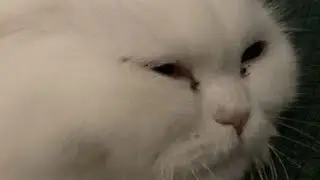How to Clip and Extract Data In ArcGIS Pro
Welcome to Day 18 of our ArcGIS Pro Challenge! ✂️ Today’s tutorial focuses on clipping and extracting data, key skills for refining and managing GIS datasets. Learn how to use the Clip tool to extract data within specific boundaries and how to export selected features for targeted analysis.
What You’ll Learn:
Using the Clip Tool – Extract data within a boundary, such as city limits.
Exporting Features – Select and export specific features from a dataset.
Combining Techniques – Refine datasets for analysis and visualization.
By the end of this video, you’ll be able to manage and extract relevant GIS data with ease!
🔔 Subscribe for more ArcGIS Pro tutorials, and let us know in the comments if you have questions or feedback.
00:00 Intro
00:10 Exporting Selected Features
01:35 Dissolving Boundary
02:23 Clipping Features
03:27 Extract by Mask