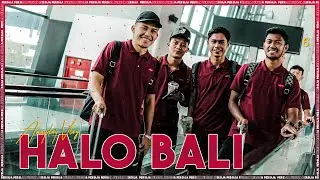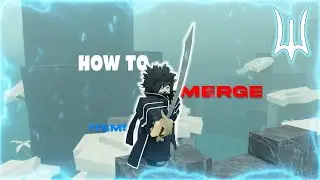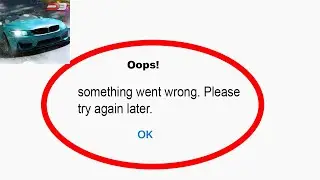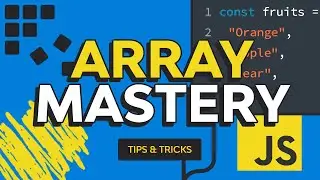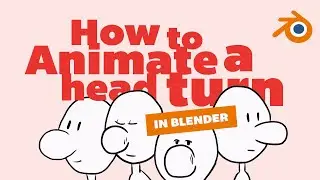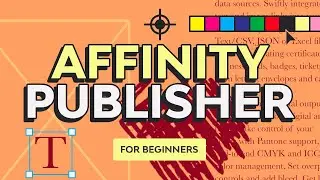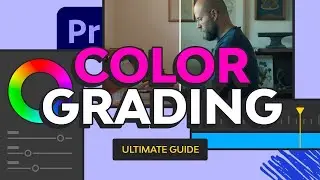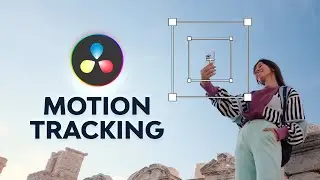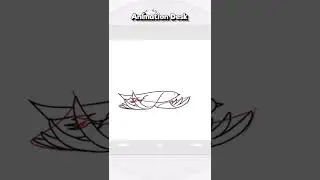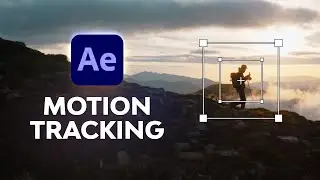15 Tips & Tricks All Illustrator Users Should Know
Whether you're a beginner or an experienced user, the following tips and tricks will help you work faster, smarter, and more efficiently in Illustrator.
► Download the best Illustrator add-ons from Envato Elements: https://elements.envato.com/add-ons/c...
Assets Used in This Video:
• Yoga Landing Page: https://elements.envato.com/yoga-bann...
• Geometric Seamless Pattern: https://elements.envato.com/retro-geo...
00:00 Introduction
01:00 How to Stylize Text and Keep It Editable Using the Appearance Panel
01:41 How to Copy Appearance Attributes
02:38 How to Scale Appearance Attributes
03:20 How to Scale Patterns in Illustrator
04:15 How to Save Complex Patterns
05:34 How to Add Custom Toolbars
06:24 How to Use Drawing Modes
07:01 How to Quickly Clean Up Asset Panels
07:38 How to Zoom in Using the Mouse Wheel
08:26 How to Change the Default Font Settings
09:09 How to Exclude Words From Hyphenations
09:36 How to Warp Text Using Shapes
10:08 How to Easily Select Objects With the Same Attributes
10:48 How to Recolor Artwork Using a Photo
11:10 5 Quick Tips to Ease Your Work in Illustrator
12:34 Conclusion
Read more on 15 Tips & Tricks All Illustrator Users Should Know on Envato Tuts+: https://design.tutsplus.com/tutorials...
- - - - - - - - - - - - - - - - - - - - - - - - - - - - - - - - - - - - - - -
Envato Tuts+
Discover free how-to tutorials and online courses. Design a logo, create a website, build an app, or learn a new skill: https://tutsplus.com/?utm_campaign=yt...
Envato Elements
All the creative assets you need under one subscription. Customize your project by adding unique photos, fonts, graphics, and themes.
► Download Unlimited Stock Photos, Fonts & Templates with Envato Elements: https://elements.envato.com/?utm_camp...
► Subscribe to Envato Tuts+ on YouTube: / tutsplus
► Follow Envato Tuts+ on Twitter: / envato
► Follow Envato on Facebook: / envato
- - - - - - - - - - - - - - - - - - - - - - - - - - - - - - - - - - - - - - -