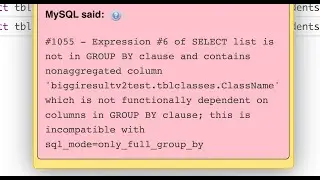How to Rename a Package in Android Studio
Are you looking to rename a package in Android Studio? Whether you're refactoring your code for better organization or changing your project's structure, this step-by-step tutorial will guide you through the entire process. Renaming packages can help keep your code clean and maintainable, ensuring your project stays organized as it grows.
📹 In this video, you'll learn:
Opening the Project Structure: Navigate through the project to locate the package you want to rename.
Renaming the Package: Use the refactor option to safely rename the package without breaking your code.
Updating References: Ensure all references and imports are updated to reflect the new package name.
Rebuilding the Project: Rebuild your project to make sure everything works correctly after the renaming.
🔧 Tools and Requirements:
Android Studio is installed on your machine.
A project where you want to rename the package.
🕒 Timestamps:
00:00 - Introduction
00:41 - Locating the Package
01:13 - Using Refactor to Rename
01:40 - Rebuilding the Project
03:29 - Testing the Changes
💡 Pro Tips:
Always make sure to back up your project before making significant changes.
Check all the modules and configurations to ensure they are correctly updated.
If you found this tutorial helpful, please give it a thumbs up 👍 and consider subscribing for more Android development tips and tutorials!
📢 Stay Connected:
Subscribe: / biggidroid
Twitter: https://x.com/adeleyeayodeji_
Facebook: / biggidroid
🔗 Useful Links: https://www.biggidroid.com/
Thank you for watching! If you have any questions or run into issues, drop a comment below, and I'll be happy to help. Happy coding! 🚀
#AndroidStudio #AndroidDevelopment #Refactoring #CodeOrganization #Programming #Tutorial











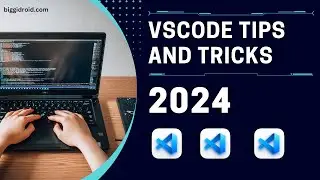










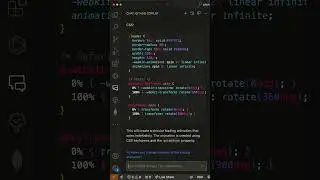


![Fix Laravel env not working [2023]](https://images.videosashka.com/watch/Kb3FEwyBASY)