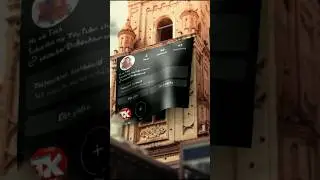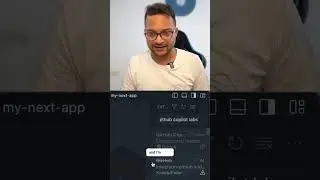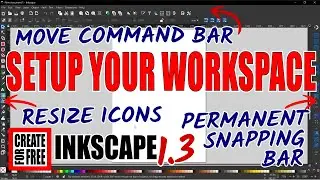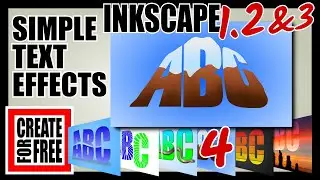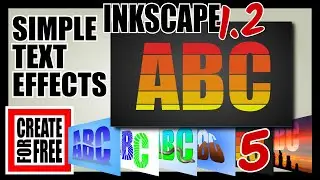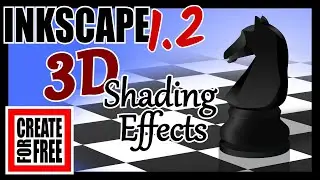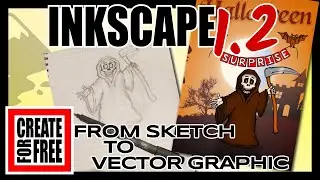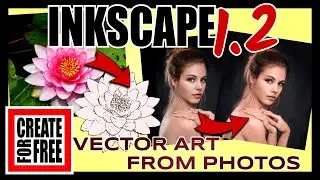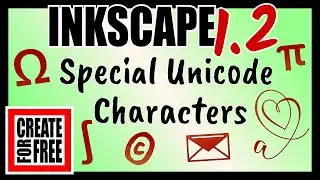Inkscape Turtle Logo
Learn how to draw a turtle logo in Inkscape. In this step by step tutorial, I show you how to create a turtle logo. I walk you through setting up your workspace, building the elements of your turtle one side at a time, flipping horizontally and joining them together using the Union path function. Once we have the basic turtle shape, I show you how to divide the shell into rounded segments, using the live path effect (LPE) – Corners (Fillet/Chamfer) and path function – Division. I finish off the design using a Radial Gradient.
I also wanted to draw your attention to the great work Teamseas is doing. With so much plastic waste in our oceans, YouTube Creators are grouping together to dramatically reduce the amount of rubbish in our seas and waterways.
They will use a two-pronged strategy:
1. Clean up the oceans, seas and beaches by organizing a massive clean up.
And secondly:
2. Stopping most of the pollution from reaching the sea. Just 1% of rivers carry 80% of the plastic pollution to the seas. By using huge rubbish collecting barges at the mouth of these rivers, the pollution can be dramatically reduced.
For every $1 donated, 1lb of plastic will be removed. We want to collect $30,000,000 – you can donate and help fund the biggest cleanup project ever. Please go to teamseas.org and donate whatever you can. With your help, we can make a huge difference.
--------------------------------------------------------------------------------------------------------------------------------------
In this tutorial, I’m using the latest version of Inkscape – Inkscape 1.1
#createforfree #inkscape #teamseas #turtle
Inkscape logo by Andrew Michael Fitzsimon