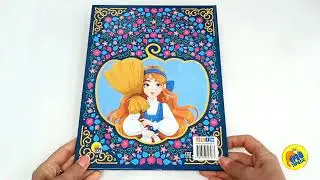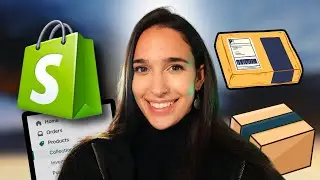How To Add a Product to Your Shopify Store - Ultimate Easy Beginner Tutorial
In this video, you will learn how to add your first product to Shopify, the popular e-commerce platform.
👉 Get an EXTENDED Shopify FREE TRIAL and claim a $1/month discount for the first month ➜ https://bit.ly/3MpqGIU
-----------------
If you don’t know where to get products for Shopify, watch THIS TUTORIAL instead:
👉🏼 ‘Where To Get Products and How To Add a Product to Shopify (Dropshipping for Beginners)
• How To Add a Product to Your Shopify ... 🔗
------------------
GRAB THE FREE BUNDLE PACK - Marketing & Branding Guides (for free!) https://www.digitalsuccessjourney.com...
➜ Top Shopify stores broken down so you can follow their footsteps
➜ Top knowledge marketing tips & all you need to know to create a new brand from scratch
-----------------
IMPORTANT NOTICE: We are migrating to a new channel. Please subscribe to the new one for all upcoming videos! Thank you for watching Shopify Success! New channel: / @myshopifysuccess
-----------------
I'll share some helpful tips and tricks to ensure your product is set up for success, and also cover some essential marketing tips to help get your product seen and increase sales.
Whether you're a complete beginner or simply looking to improve your Shopify setup, this tutorial has got you covered. So, sit back, relax, and join us for the ultimate guide to adding your first product to Shopify.
------------------
How to Do Keyword Research for SEO: A Beginner's Guide:
https://blog.hubspot.com/marketing/ho...
--
Use Hotjar marketing and SEO tools to grow your business ↓
https://invite.hotjar.com/hz1r7j3b6i2f
--
Start dropshipping with Printify print-on-demand products:
https://try.printify.com/4djcxlno5gb5
--
Best paid tool to find WINNING dropshipping products on TikTok:
https://www.pipiads.com/?invite=SHOPI...
--
Spy tool to find trending products on other dropshipping stores (chrome extension):
https://koala-inspector.koala-apps.io...
--
Create designs for products with AI:
https://bit.ly/3LDJymR
--
Get products & start dropshipping with Zendrop Plus as a supplier. It comes with:
Automated fulfillment
Custom branding, product bundles
No-questions-asked refunds, premium customer service
Access to marketing courses and weekly coaching calls
Get the first month for 50% off and $200 of FREE order credits: http://zendrop.sjv.io/shopify-success
—
Start dropshipping with CJ as a product supplier (free):
https://bit.ly/46bQG28
--
You can get a domain for your new business on NameCheap (more economical option):
https://namecheap.pxf.io/y2B9yB
--
Start running ads for your Shopify store with TikTok for Business:
https://getstartedtiktok.pxf.io/B0JK6J
---
TIMESTAMPS:
00:00 - 00:20 - Intro
00:20 - 00:49 - Creating title
00:49 - 01:48 - Creating product description, what to include
01:48 - 02:08 - Adding media - product photos
02:08 - 03:49 - How to price your product & manage production costs
03:49 - 05:19 - Inventory settings explained, out of stock, bar codes + SKU
05:20 - 05:46 - Shipping weight, international orders
05:46 - 06:46 - Creating variants (size, color, styles, shapes…)
06:46 - 07:27 - What to include in Search Engine Preview
07:30 - 07:49 - Setting images for variants (feature appears only after saving)
07:49 - 08:05 - Publishing product to store or drafting
08:05 - 08:43 - Outro
—
ADDITIONAL TIP: You might want to include more than one product photo, as that can help your customer connect more to your product and trust they will receive what is expected.
If you found this tutorial helpful, make sure to give it a thumbs up and we’ll count the success together! And of course, if you have any questions at all, please drop them down in the comments!