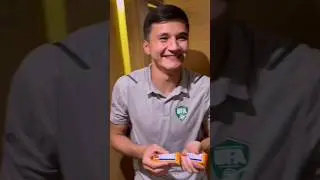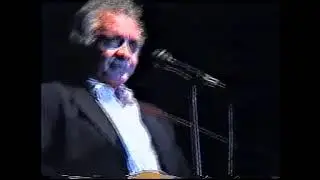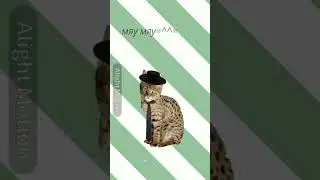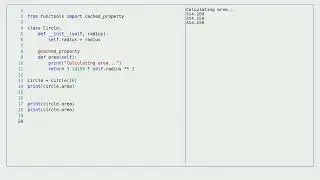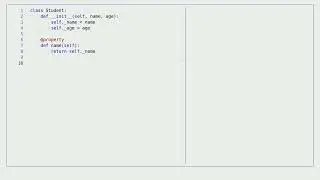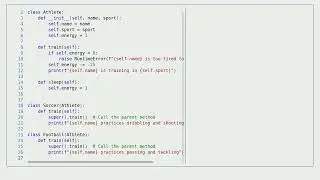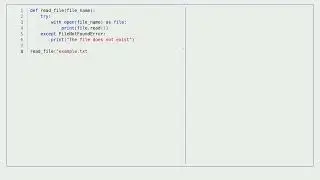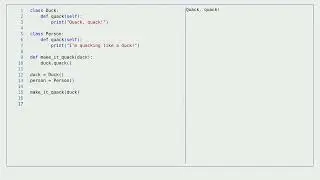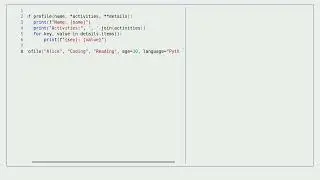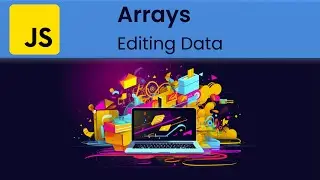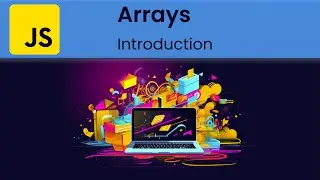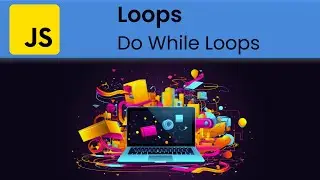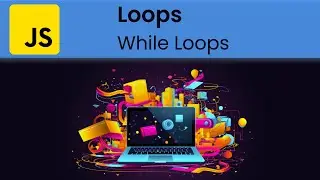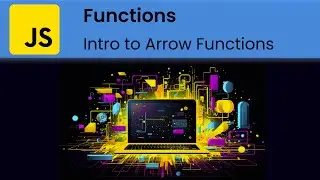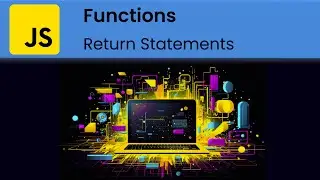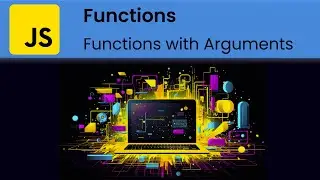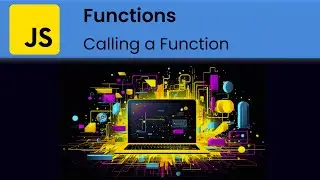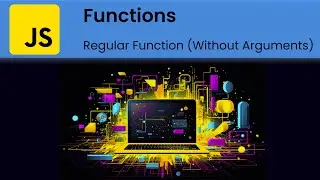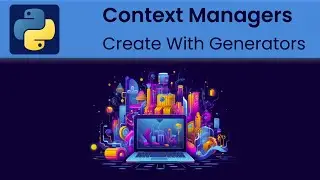JavaScript - Arrays: Adding Removing and Editing Data in Arrays
👩💻👋 Hey Coders! Welcome back to our channel. Today we're elevating our array game by learning how to manipulate data within arrays in Node.js. 🚀🔧 If you're looking to truly master the art of data manipulation within arrays, then this tutorial is a must-watch! 📚🎓
In this tutorial, we will delve into the essential techniques for manipulating data within arrays using Node.js. Designed with both beginner and intermediate programmers in mind, this tutorial aims to give you a robust understanding of how to effectively work with arrays in Node.js.
From the outset, we'll introduce you to arrays, which are cornerstone data structures that allow for the storage of multiple values in a single variable. Using the console.log function, you'll see firsthand how to output the array elements and understand their storage mechanisms.
We'll go through a series of hands-on examples demonstrating how to add elements to an array using the push method and remove them with the pop method. You'll also learn how to manipulate the front end of the array using the unshift and shift methods.
What sets this tutorial apart are the practical implementations of these methods. Want to add a "Dragon Fruit" at the end of an array? Or perhaps you'd like to remove it? Or maybe you want to place it at the very beginning? You'll learn how to do all of this and more.
Additionally, we'll cover the crucial aspect of how to overwrite elements at a specific index within an array. For example, you'll see how to replace "Banana" with "Blueberry" and understand that array indices start from zero.
By the end of this tutorial, you will have acquired a comprehensive skill set for manipulating data within arrays in Node.js. Armed with this knowledge, you'll find it much easier to manage complex data structures in your programming projects. So, get ready to elevate your Node.js capabilities and truly understand the power and flexibility that comes with mastering arrays.
👇📋 Questions Answered in This Video: 👇📋
1️⃣ 🖨️ How do you display the contents of an array using console.log in Node.js?
2️⃣ 🍎➕ How can you append a new element, like "dragon fruit," to an existing array using the push method?
3️⃣ 🍒➖ How can you remove the last element from an array with the pop method?
4️⃣ 👁️ What will your array look like after adding and removing elements using push and pop?
5️⃣ 🚀🏁 How can you insert an element at the beginning of an array using the unshift method?
6️⃣ 👀⏮️ How does the array change when you use unshift to add an element at the start?
7️⃣ 🗑️❌ How do you get rid of the first element in an array using the shift method?
8️⃣ 🎯🔄 How do you change an existing array element at a specific index?
👨🎓📘 What You'll Learn: This video aims to make you proficient in manipulating data within arrays in Node.js. By the end, you'll know how to add, remove, and modify elements like a pro! Perfect for anyone looking to upskill their Node.js toolkit. 🛠️🌟
🔜 In our next video, we'll explore even more advanced techniques for working with arrays. Subscribe and hit that notification bell so you won't miss out! 🔔🎥
👋 Until then, happy coding! 🎉💻
#Nodejs #Arrays #DataManipulation #CodingTutorial #LearnToCode #ProgrammingAdvancedTopics
This video is brought to you by Grader Than #GT. Grader Than Technology is dedicated to furnishing the most efficacious computer science educational tools for students in elementary school through to university level. As we navigate a perpetually evolving technological landscape, we firmly believe that acquiring programming skills is essential for everyone.
Learn more about our mission: https://graderthan.com/purpose
#GraderThan