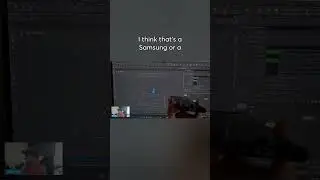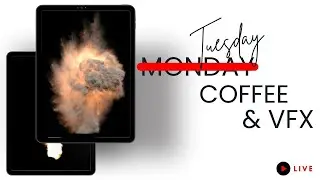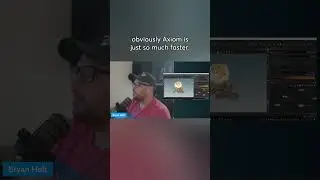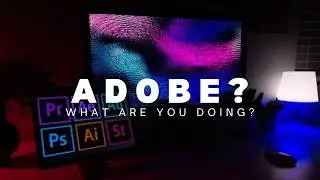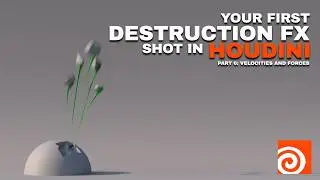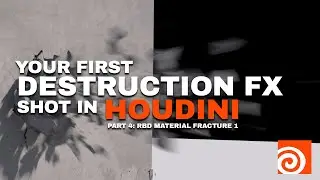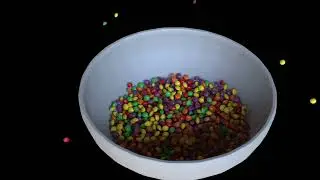Smooth Zoom Transition Premiere Pro Tutorial! | Zoom In and Out!
In this next tutorial on transitions, lets quickly cover how to quickly zoom in and out. This is a well known effect that I realize not everybody knows how to do it quickly. I will use adjustment layers in Premiere Pro to accomplish the effect and you should be able to template this and use it wherever your heart desires! One thing to note, this is designed around smooth zoom transitions but you can take the concepts and apply them to many other effects. Lets get started!
My IG: / holtbryan13
My Website: https://www.bholtfx.com
Music for Creators: https://www.epidemicsound.com/referra...
My Gear:
Gear:
Main Camera BMPCC6k: https://www.amazon.com/Blackmagic-Des...
Secondary Camera Canon Rebel SL3: https://www.amazon.com/Canon-Rebel-18...
Main Lens SIGMA 24-70mm Art f2.8 EF: https://www.amazon.com/Sigma-24-70mm-...
Secondary Lens SIGMA 18-35mm f1.8 EF: https://www.amazon.com/18-35mm-Camera...
Back Up Lens Canon 50mm f/1.8 EF: https://www.amazon.com/Canon-50mm-f1-...
Drone DJI Mavic Air 2 Fly More Combo: https://store.dji.com/product/mavic-a...
Gimbal Zhiyun Crane 3s: https://www.amazon.com/Handheld-Stabi...
#transitions #premierepro #howto