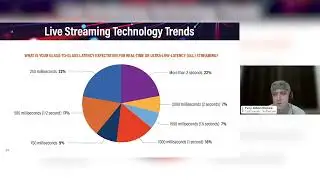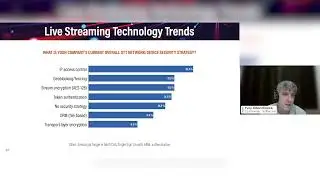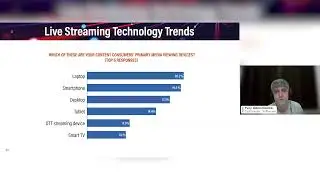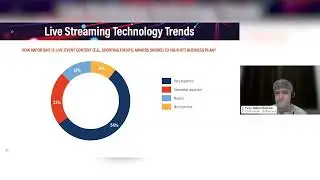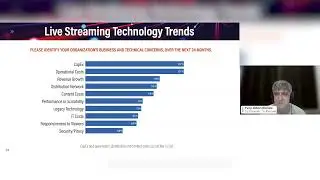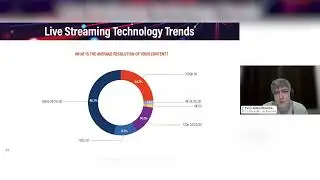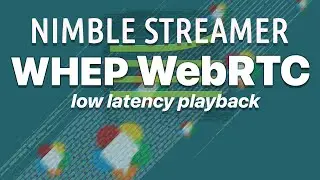Apple Low Latency HLS setup in Nimble Streamer
We show the setup process of Apple Low Latency HLS playback output in Nimble Streamer media server.
Here is the original article with all steps: https://blog.wmspanel.com/2020/11/app...
Nimble Streamer installation and setup on Amazon EC2 is shown in this tutorial: • Push SRT to Amazon EC2, transmux it t...
SSL setup for Nimble Streamer is described in this article: https://blog.wmspanel.com/2014/12/ssl...
Currently you can play LLHLS on Apple devices and their browsers, like Safari on iPhone.
Also, THEOPlayer has a test page with their implementation of LLHLS which is working in various other browsers on other platforms: https://www.theoplayer.com/ll-hls-tes...
LL HLS can be protected by DRM using both FairPlay and Widevine as multi-key HLS: https://blog.wmspanel.com/2024/01/wid...
More information about LL HLS support in Softvelum products can be found on this page https://softvelum.com/low-latency-hls/
Follow us in social media:
~ Twitter: / softvelum
~ Facebook: / softvelum
~ LinkedIn: / softvelum
~ Reddit: / softvelum
~ Telegram: https://t.me/softvelum
Timecodes:
0:00 Introduction
0:15 SSL was set up previously
0:38 Enabling HTTP/2 and access logs
1:04 Enabling fMP4 and LLHLS
1:29 Starting test input stream
1:50 Trying the output stream on iPhone
2:06 Checking latency
2:21 Examining logs
#ndi #llhls #lowlatency #hls