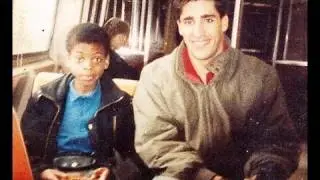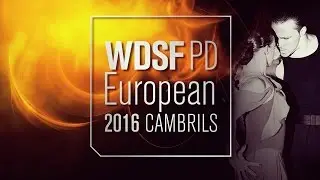Append Counter To Counter | Python 4 You | Lecture 269
Appending Counters to Counters
Introduction:
In the world of Python programming, the Counter class, nestled within the collections module, is a powerful tool for counting and manipulating elements efficiently. When it comes to data analysis and aggregation, the ability to append one counter to another is a valuable feature.
Python Counter Recap:
Before diving into the process of appending counters, let's briefly revisit the fundamentals of the Python Counter class. It is a specialized container that efficiently counts the occurrences of hashable objects, creating a dictionary-like structure where elements are keys and their counts are values. This class is widely used in diverse applications, including statistics, word frequency analysis, and data aggregation.
Appending Counters in Python:
Appending one counter to another in Python involves using the addition operator (+). This operator combines the counts of common elements and includes the counts of unique elements from both counters. Let's explore this through a simple example:
from collections import Counter
counter1 = Counter(a=3, b=2, c=4)
counter2 = Counter(a=1, b=1, d=2)
appended_counter = counter1 + counter2
print("Appended Counter:", appended_counter)
In this example, the result will be a counter reflecting the combined counts of elements from both counter1 and counter2.
Applications of Appending Counters:
Combining Data Sources:
Appending counters is particularly useful when dealing with data from multiple sources. For instance, if you have counters representing counts of elements in two datasets, appending them allows you to create a unified counter with combined counts.
from collections import Counter
data_source1 = Counter(apple=3, banana=2, orange=4)
data_source2 = Counter(apple=2, banana=3, grape=5)
combined_data = data_source1 + data_source2
print("Combined Data:", combined_data)
The result will be a counter representing the combined counts of elements from both data sources.
Dynamic Data Aggregation:
Appending counters is beneficial when aggregating data dynamically. As new data arrives or changes occur, you can continually append counters to maintain an up-to-date and comprehensive aggregated counter.
from collections import Counter
aggregated_data = Counter()
As new data arrives
new_data = Counter(orange=2, banana=1, apple=3)
aggregated_data += new_data
print("Aggregated Data:", aggregated_data)
This dynamic approach allows for continuous data aggregation.
SEO-Friendly Integration:
Page Speed and User Experience:
Efficiently utilizing Python Counter append operations contributes to faster data processing, positively impacting page loading times and user experience—factors highly regarded by search engines.
Structured Data for SEO:
Regularly appending counters ensures that your data remains accurate and relevant, contributing to better indexing by search engines, especially in scenarios involving dynamic datasets.
Clean and Readable Code:
Integrating Python Counter append operations into your code ensures readability. Well-organized and optimized code is more likely to be favored by search engine algorithms.
Best Practices for Appending Counters:
Consider Data Validation:
Before appending counters, consider implementing data validation checks to ensure that your counters contain valid and expected data.
Optimize for Efficiency:
When dealing with large datasets, optimize your code for efficiency. The addition of counters is a straightforward operation, but efficient implementation becomes crucial as data scales.
Regularly Review and Adjust:
Given the dynamic nature of data, regularly review and adjust counters by appending as needed. This ensures that your counters accurately reflect the evolving state of your dataset.
Conclusion:
Appending counters to counters in Python is a versatile and powerful technique for combining, aggregating, and managing data efficiently. Whether you're dealing with multiple data sources, dynamically aggregating data, or conducting other data operations, the ability to append counters provides a streamlined solution.
People also search for these keywords:
Append counter to counter python
add up counter
counter to list python
counter object has no attribute total
how to make a counter in python
python initialize counter to zero
most common counter python
item counter - python
#python4 #pythontutorial #pythonprogramming #python3 #pythonforbeginners #pythonlectures #pythonprograms #pythonlatest #rehanblogger #python4you #pythonlatestversion #pythonlatestversion Learn python3.12.0 and latest version of python3.13. If you are searching for python3.13.0 lessons, you are at the right place as this course will be very helpful for python learners or python beginners.