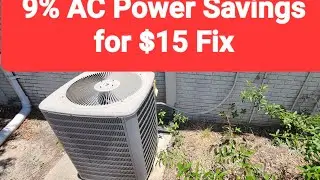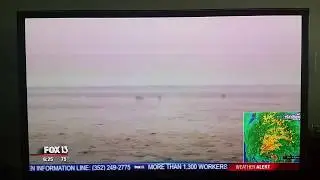Phone Memory Full? (KEY tip at end) Free Up Memory by Moving APPs!
Is your phone memory full and always out of memory? This is what to do you when your memory is full to free up memory space. All apps install on your phone to the internal phone memory. If you have a phone that has a removable internal SD memory card, this is the memory fix for you!
Firstly, you need to make sure you indeed have an SD memory card installed inside your phone. For example, a Samsung Galaxy has a slot in the phone, where you can slide in the card and close it. Some phones are totally sealed, and you will not have this option. iPhone might have this problem.
Go to your settings, select the Applications module. Sort your apps from high to low by size. Then, select each app, one at a time, and view where the data is stored. Most will say "internal storage". This is the memory built into the phone. You want to move the app to your "external memory", which is really your SD memory card you separately add to your phone.
Once an app is selected on the list, click on the "memory" line. Then you can see if there is an option or button to "change" the location of the app. If so, click the "change" button, and it will give you an option to select the "SD card" as the new location. Then wait as it completes the transfer.
A KEY issue, is that as these apps auto-update over time, they seem to re-install themselves BACK on the main phone memory. So, you might need to do this once in a while, at least for the largest apps, in order to keep your phone memory free over time.
More tech device tips here on my playlist
• "How to", Tech Tips, Tricks and Hacks