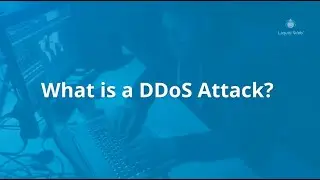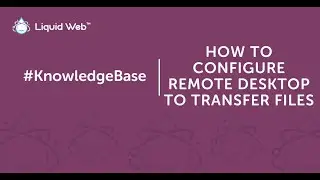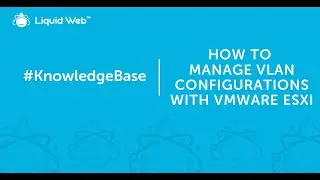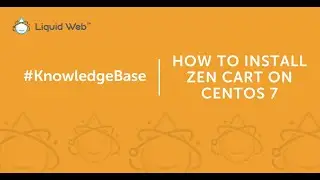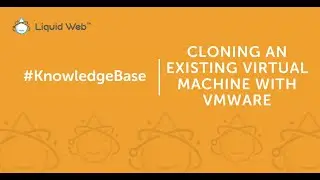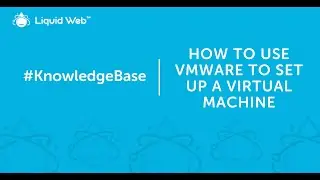How to Install and Use IPython
In this video, we describe how to install and use IPython.
Commands used:
pip3 install ipython
ipython
for x in range(5):
print(x)
name = 'Justin'
age = 120
true = True
list
?
print(x) in range(5):
print(x)
%history
The related article for this article can be found here: https://www.liquidweb.com/kb/how-to-i...
For more information about this and other topics, visit us at https://www.liquidweb.com/kb/ or to learn more about our Private Cloud Powered by VMware and NetApp, visit: https://www.liquidweb.com/products/pr...
Video by: Justin Palmer