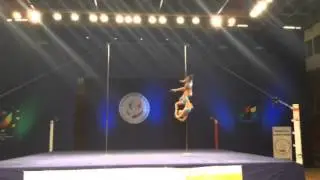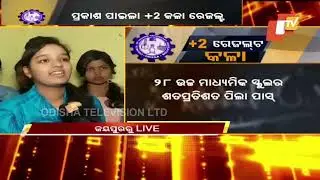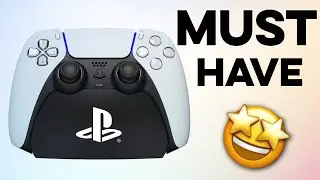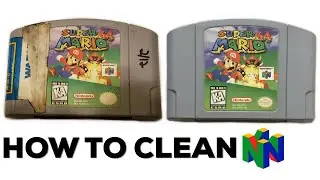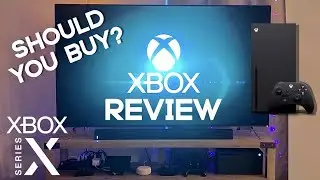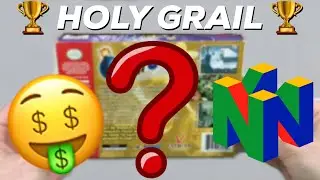HOW TO FIX LEFT JOY-CON ISSUES!! - Nintendo Switch Desync Disconnecting Problem
This is how you make sure your Joy-Cons are ALSO updated to the latest software version!!
1. Go to System Settings
2. Select "Controllers and Sensors"
3. Select "Disconnect Controllers"
4. Detach your Joy-Con controllers from the Switch
5. Turn the Switch all the way off (power all the way down, don't just enter Sleep Mode)
6. Turn the Switch back on and reattach the Joy-Con controllers
7. Live the dream!
Gadget Deals: http://amzn.to/2f8ysW0
Nintendo Switch: http://amzn.to/2lZ8jyf
Nintendo Switch OLED: https://amzn.to/3Tg7z4v
Nintendo Switch Lite: https://amzn.to/3fNZKEQ
Nintendo Switch Red/Blue: http://amzn.to/2ly3LeF
Switch Screen Protector: http://amzn.to/2pffVPu
Switch Pro Controller: http://amzn.to/2m4GtR8
Pokemon Violet: https://amzn.to/3TaRVHN
Pokemon Scarlet: https://amzn.to/3SLJq6d
Pokemon Legends Arceus: https://amzn.to/3rJVXeH
Splatoon 3: https://amzn.to/3rMVLLr
Gray Joy-Con Controllers: https://amzn.to/2HCmfa4
Red/Blue Joy-Con Controllers: https://amzn.to/2Jxwa12
Green/Pink Joy-Con Controllers: https://amzn.to/2Fm2Fgb
Yellow Joy-Con Controllers: https://amzn.to/2r4gElO
Mario Red Joy-Con Controllers: https://amzn.to/2Jxxwc8
Red Joy-Con Controllers: https://amzn.to/2Hy8j0w
Blue Joy-Con Controllers: https://amzn.to/2Hv0LzC
Legend of Zelda: Breath of the Wild: http://amzn.to/2mPaT8n
Super Mario Odessey: http://amzn.to/2mVCuUP
Mario Kart 8 Deluxe: http://amzn.to/2m43O3Q
Minecraft: http://amzn.to/2lnyr7a
Legend of Zelda Special Edition: http://amzn.to/2m44iHg
Legend of Zelda Master Edition: http://amzn.to/2m4i0Kb
Nintendo Official Carrying Case: http://amzn.to/2m4NKRh
Switch AC Adaptor: http://amzn.to/2m44J4z
Best Switch Screen Protector Review: • BEST Nintendo Switch SCREEN PROTECTOR...
Special thank you to BGR.com for sharing my video on their website: http://bgr.com/2017/03/10/nintendo-sw...
Connect with me :)
YouTube Member: / @thegadgetgod
Patreon: / thegadgetgod
Twitch: / hitechherogaming
Twitter: / hitechhero
Facebook: / candyvinthegadgetgod
Instagram: / thisisvinchenzo





![|СОВМЕСТКА| Это любовь в одно касание... [with Ohiko Tyan]](https://images.videosashka.com/watch/inx2Welh5M0)