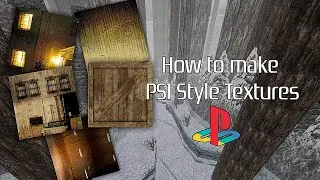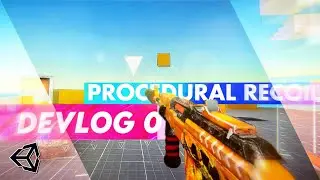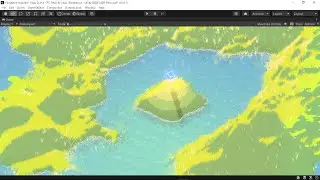How to make PSX style graphics in Unity - PSX shaders for Unity
ughh heres the patreon incase u wanna support - / aiden_ In this Video ive shown how to make a really simple yet good looking PSX effect Overall
To make this use the main camera and set the anti-aliasing to non
Set the texture Filtering types to Point (no filter) for albedo and for normal keep it as it was
Set The texture resolution to 128 as shown (for better PSX visual)
To explain in words whats going on : Basically We are using a different camera to render our main camera which works as the PSX style output
This dsnt effects the Main gameplay at all and can be used in any camera, any renderpipe line and any Version Even on Cinamachine Cam
#psxdemake #psxshaders #unitypsx #unity
timestamps
0:00 - texture settings (better visuals)
3:30 - PSX render
6:30 - Setting up PSX resolution
9:03 - Results

![[FREE] SLIMESITO x BEEZYB TYPE BEAT 2022 -](https://images.videosashka.com/watch/1EoTITwenvE)