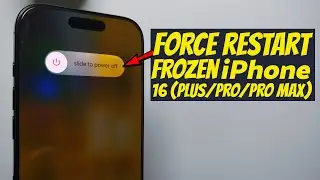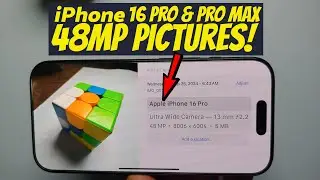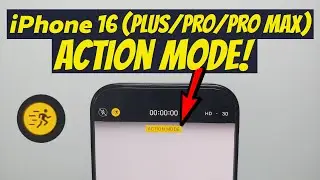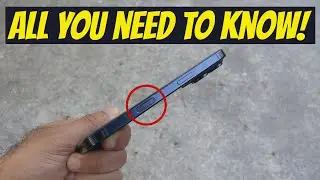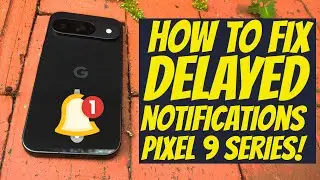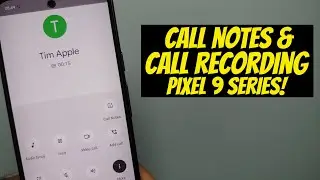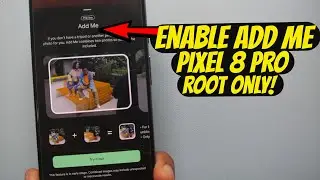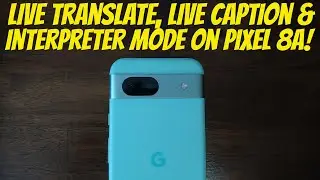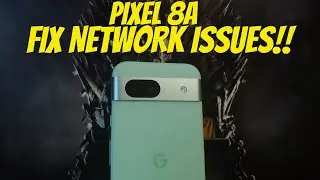Google Pixel 9/9 Pro/9 Pro XL : First 20+ Things To Do (Tips & Tricks)!
Google Pixel 9/9 Pro/9 Pro XL : First 20+ Things To Do (Tips & Tricks)!
Did you just get your hands on a brand new Google Pixel 9, Pixel 9 Pro or Pixel 9 Pro XL and are wondering what are the first things to do as soon as you take the Google Pixel 9, Pixel 9 Pro or Pixel 9 Pro XL out of the box? In this detailed video we will show you 20 plus first things to do with your brand new Google Pixel 9, Pixel 9 Pro or Pixel 9 Pro XL.
As an Amazon & Flipkart associate I earn from qualifying purchases.
Buy Pixel 9 Series
Pixel 9 :- https://amzn.to/3yCB8sJ
Pixel 9 Pro :- https://amzn.to/3Xc1ZVD
Pixel 9 Pro XL :- https://amzn.to/4cCLGWD
Google Pixel Device Arbitration Opt Out
https://partnerdash.google.com/apps/d...
• Google Pixel 7 Pro, Pixel 7 & Pixel 6...
Google Pixel 9/9 Pro/9 Pro XL Videos
Pixel 9/9 Pro/9 Pro XL Tips, Tricks & Hidden Features :- • Google Pixel 9/9 Pro/9 Pro XL : 20+ T...
Pixel 9/9 Pro/9 Pro XL Fingerprint Scanner Review :- • Pixel 9 Series (9 Pro XL/9 Pro/9) Fin...
Pixel 9/9 Pro/9 Pro XL Best Tempered Glass Screen Protector :- • Pixel 9/Pro/Pro XL : BEST Tempered Gl...
Pixel 9/9 Pro/9 Pro XL Disable Gemini :- • Google Pixel 9/9 Pro/9 Pro XL/Fold : ...
Pixel 9 Series First Things to Do Chapters
0:00 Introduction
0:30 Install OTA & App Updates
1:54 Create AI Wallpaper
3:19 Pixel Studio Text to Image Generator
3:45 Auto Frame Pictures
4:47 Pixel AI Reimagine
5:26 Screenshots App
6:14 Pixel Weather App
6:42 Add Me Feature
7:21 Change Grid Size
7:54 Enable Smooth Display 120Hz
8:25 Enable Screen Attention
8:45 Enable Dark Theme
9:01 Screen Protector Mode
9:18 Auto Rotate Screen
9:39 Enable Always on Display
10:06 Lock Screen Shortcuts
10:37 Notification History
11:08 Flash Notifications aka Notification LED
11:54 Notification Snoozing
12:19 Remap Power Button
13:01 Swipe to Invoke Assistant
13:31 Enable Battery Percentage & Battery Widget
14:14 Vibrate Mode Icon
14:39 11:01 Quick Tap or Double Tap on Back
15:17 Customize Quick Settings
16:10 Quick Face Unlock
16:43 Opt Out of Binding Arbitration
17:32 Conclusion
If you like the content, make sure to subscribe.
Subscribe - / @munchy_cool
Follow me on Twitter :- / munchyzmunch
#pixel9pro #pixel9 #pixel9proxl

![[A.R.K] Extinction Tower Palace Base Tour](https://images.videosashka.com/watch/vFT0jVuv-b8)



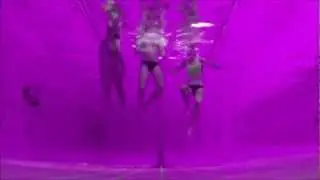
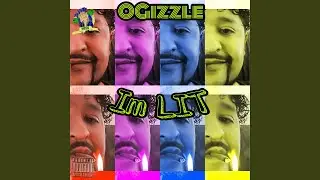
![[A.R.K] Lost Island Lava & Under Water cave](https://images.videosashka.com/watch/t4Zv4xFI-Uk)