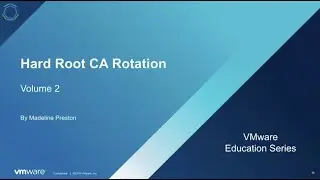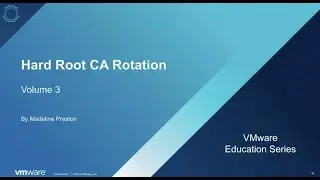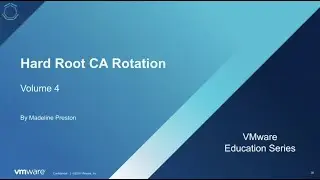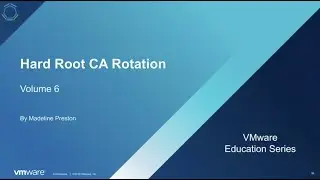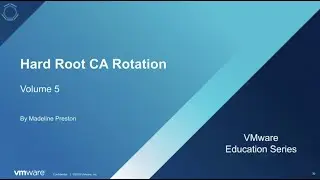Creating a Datacenter and adding an ESXi host using the vSphere 5.1 Web Client KB2032896
http://kb.vmware.com/kb/2032896 - This video discusses and demonstrates creating a Datacenter and adding an ESXi host into the vCenter Server Inventory using the vSphere 5.1 Web Client.
After installing vCenter Server and the vSphere Web Client, you can manage your vSphere environment using the vSphere Web Client.
For more information on installing the vCenter Server and the vSphere Web Client, see the following VMware Knowledge Base articles:
Installing vCenter Server 5.1 best practices (http://kb.vmware.com/kb/2021202)
Installing the vSphere Web Client (http://kb.vmware.com/kb/2032890)
Note: For best viewing results, ensure that the 720p HD option is enabled and view in full screen mode.

![[FREE] SLIMESITO x BEEZYB TYPE BEAT 2022 -](https://images.videosashka.com/watch/1EoTITwenvE)