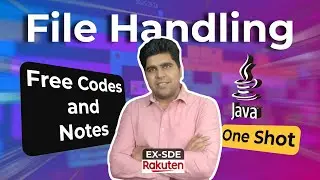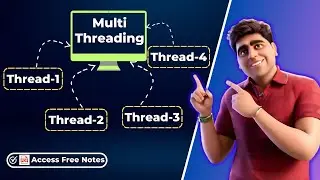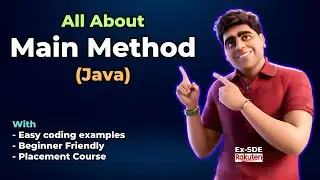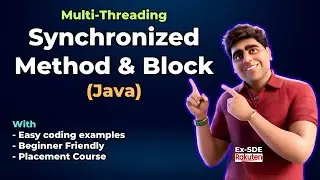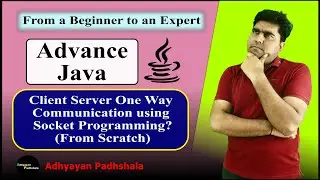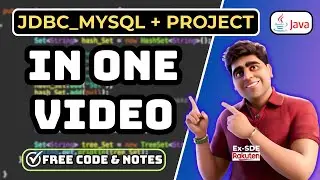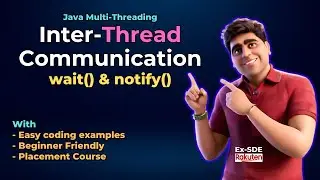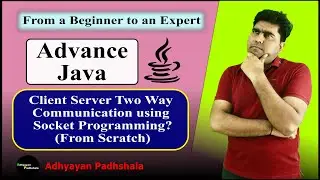🔥 Complete JDBC-MySql Project Creation In Just One Video : Full Simple Tutorial
This lecture completely explains JDBC-MySql Project Creation In Just One Video.
Welcome to this comprehensive tutorial where we will guide you through the entire process of installing and using MySQL Server on your PC. First, we'll start with a step-by-step guide on installing MySQL Server, ensuring you have the database management system up and running smoothly on your machine. Next, we'll walk you through creating your first database in MySQL Server, from opening the command line tool to executing SQL commands. After setting up your database, we'll show you how to connect Eclipse IDE with MySQL Server, enabling seamless integration for your development projects. Finally, we'll demonstrate how to access and interact with the database created in MySQL Server through a Java project.
TimeCodes:
00:00 - Introduction
02:00 - How do you install MySql Server on your PC?
05:17 - Check if it is installed properly or not?
08:18 - How do you create a database in MySql server?
14:35 - How do you connect Eclipse IDE with MySql server
20:19 - How do you access the database created in the MySql server through a Java project?
✅ Subscribe to join this amazing community:
https://tinyurl.com/akashchauhanofficial
✅ Join us on Telegram:
https://t.me/+HsZEF--qQg81MzA1
✅ Access Free Code/Notes:
http://www.akashchauhan.in/jdbc-mysql...
🔥Java Full Course - 2024 | Java Tutorial for Beginners [2024]: • 🔥 Java Tutorial for Beginners - Full ...
🔥Master C++ STL - Beginner to Advanced | Placements: • 🔥 Master C++ STL - Beginner to Interm...
Hashtags:
#akashChauhan #akashsir #java
@DecodingNinjas