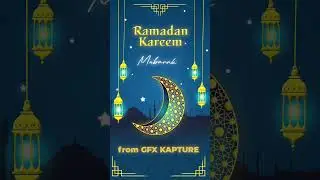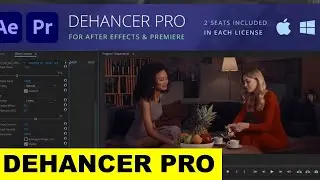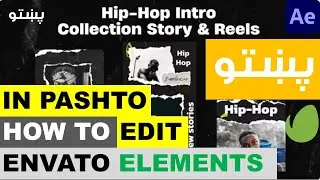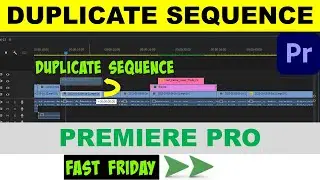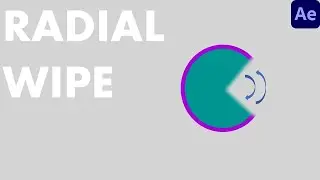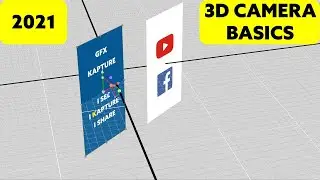How to Render and Export Entire Envato Elements Templates in After Effects
Welcome to GFX Kapture. A place where you can find a wealth of information related to Computer Skills mainly graphics and editing in multiple languages including English and Pashto/Pushto/پښتو
In this tutorial, we tackle a common question: "How do you render and export the whole template from Envato Elements in Adobe After Effects?" 🎬
Envato Elements provides a treasure trove of incredible templates, but sometimes you want to export the entire project rather than just a sub-composition. We've got you covered!
🔥 What You'll Learn:
Understanding template structures and compositions in After Effects.
How to identify the main composition in your Envato Elements template.
Navigating through sub-compositions and layers.
Setting up the render queue for the entire template.
Customizing export settings for optimal quality.
Tips for managing large projects efficiently.
Troubleshooting common export issues.
Whether you're working on a complex video project or just curious about maximizing your template use, this tutorial will demystify the process of rendering and exporting the whole template.
Envato Elements offers a wide array of creative assets, and we'll show you how to make the most of them with this essential After Effects skill.
Don't forget to subscribe and hit the notification bell to stay updated on more tutorials and creative tips.
Ready to get started? Let's dive into the world of complete template rendering in Adobe After Effects! 💫
#EnvatoElements #AdobeAfterEffects #VideoEditing #Tutorial #MotionGraphics #CreativeAssets #Rendering #Exporting #VideoTemplates #EnvatoCommunity #VideoProduction #designresources
================ FOLLOW ME ==========================
► YouTube ➜ http://bit.ly/3pKhZLJ
=====================================================
Save on Envato Subscription
► Envato Elements ➜ 1.envato.market/XPB5G