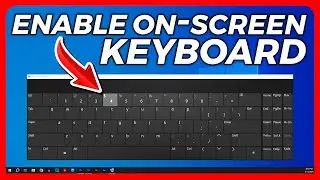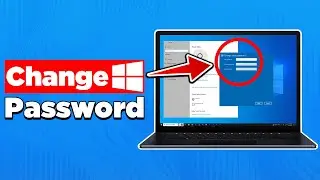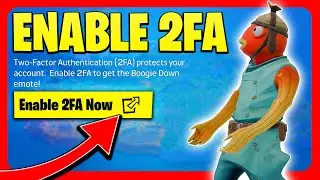How to ENABLE On Screen Keyboard in Windows 10 | FIX Laptop Keyboard Not Working | Windows 10,11,8,7
How to enable and disable the on screen keyboard in windows 10 and 11. This updated tutorial will help show you how to turn on and enable the on screen keyboard in windows 10, if your keyboard is not working on windows 10. This tool is very useful and can help users if their keyboard is not working properly on their laptop and PC. This allows users to input text using a virtual keyboard to type and allows users to fix laptop touchpad issues and if touchpad is not working when mouse is connected. To start, click on the windows start button, then click on settings. You will then click on ease of access. From there you will click on keyboard, then turn on the on screen keyboard for windows 10 and 11. You can also use the quick command to enable and disable the on screen keyboard: Ctrl + Windows + O
📈 Get MORE Views on your YouTube Channel 👉 https://www.tubebuddy.com/pricing?a=T...
▶️ Social Media:
👉Join My Discord: / discord
👉Follow Me on IG: / th3hav0c
▶️ For Potential Partnerships:
👉If you're a company or brand interested in partnering with me, fill out our inquiry page here: https://rebrand.ly/YouTube-Partnerships
DISCLAIMER: Links included in this description might be affiliate links. If you purchase a product or service with the links that I provide I may receive a small commission. There is no additional charge to you!


![HOW TO GET FISHMAN KARATE + SHOWCASE! [SQUARE PIECE]](https://images.videosashka.com/watch/hYK8KdZ8dW4)