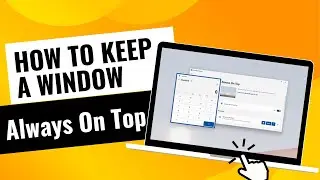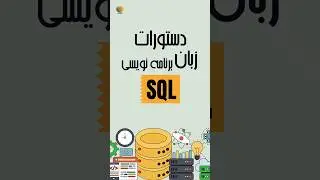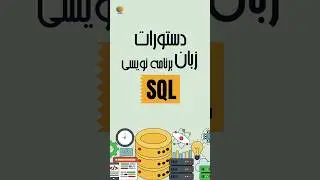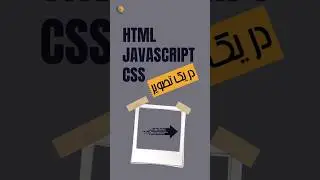Linux: How to add a message or your name in Kali and Ubuntu Terminal
Install a package called Figlet using command sudo apt-get install figlet
We can check before how it would be like in terminal, Just write Figlet "name" or "message" and press Enter.
To save the message on the terminal, you have to edit a file called .bashrc from which your message will be saved in the terminal. open it from the home directory or by the command "nano .bashrc"
In order to delete the message just open the .bashrc file from home directory go to the bottom and delete the messgae.
subscribe: 👇👇👇
/ @visionacademytutorials
Thanks for your support: 🙏🙏🙏
https://www.paypal.com/cgi-bin/webscr...
Follow us on:
👉 Instagram: / visionacademytutorials
👉 LinkedIn: / vision-academy
👉 Telegram: https://t.me/VisionAcademyGroup
👉 Twitter: / visionacademych
#linux #kali #ubuntu