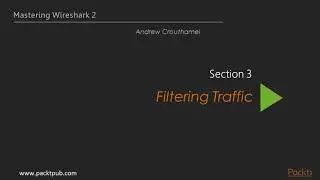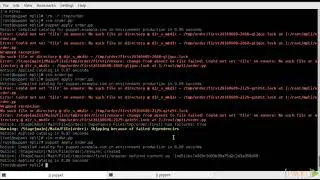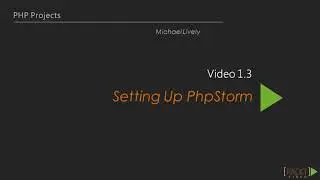Unity 5 Fundamentals
Learn the hot new Unity 5, an easy way of developing games
A fast-paced guide to help you get started with Unity 5
Explore the Unity interface, settings, and customizations
Master the art of building 3D objects
Learning
An overview of game engines
Downloading and installing Unity
Workflow with Unity
Exploring the Unity interface
Customizing the Unity interface
Creating basic shapes and 3D objects
Scripting 3D objects
Working with Asset packages
About
With the pervasiveness of games and the use of gamification in nearly every industry, the desire to discover how to use state-of-the-art development software has never been so great. There is an increasing number of software tools available to help developers create amazing games for consoles, the Web, desktop computers, and mobile devices. Game engines are among the most powerful of these tools available. The Unity 3D game engine is one of the elite game engines. It has been used to create popular 2D and 3D games by large game studios and indie developers. With a free version available and the release of Unity 5, the time has never been better to start using Unity.
Unity 5 Fundamentals aims to provide those who are new to using game engines with an introduction to game engines, specifically in the context of game development with Unity. It starts with an introduction to game engines, with a specific focus on Unity 5. From there, the course introduces the viewer to the Unity interface, settings, and customizations. After this, core foundational information is understood and the basics of object creation and manipulation are covered.
Style and Approach
Get started with learning Unity right from the fundamental concepts of game development in the context of Unity 3D. This includes understanding the constructs of 3D games, learning the Unity interface, level design, and scripting.
What Game Engines Can Do
Game Engine Overview
Downloading and Installing Unity
Downloading and Installing Unity
Workflow with Unity
Unity Overview
Exploring the Unity 5 Interface
User Interface Walkthrough
Customizing the User Interface
Creating 3D Objects
Creating Basic Shapes
Customizing 3D Objects
Scripting 3D Objects
Working with Asset Packages
Asset Package Overview
Working with Assets
Unity Asset Store